
Diagramas de Ishikawa: Qué es y cómo hacer uno en Excel
¿Te ha nublado la cabeza el no resolver un problema crítico en tu empresa? El
Why talk about Excel at work? We know that your day can easily have a long list of tasks. We also know that during the week we only add more and more homework. That is why it becomes necessary to look for ways to make the work routine more expeditious.
Today, we want to help you with this and tell you how you can benefit at work, saving time and increasing your productivity.
Excel is a Microsoft software that, through its spreadsheets, will help you manage data and perform mathematical operations of all levels. In addition, you can view data using graphs and make reports, among countless other things.
This tool is useful in all aspects: managing personal and business finances, performing basic and complex calculations, keeping track of inventory from a business or even from your wardrobe. However, Excel at work takes on great relevance thanks to its precision and its ability to handle significant volumes of data. If you would like to read about the benefits of creating databases in this tool, we have prepared a complete note that you can review here.
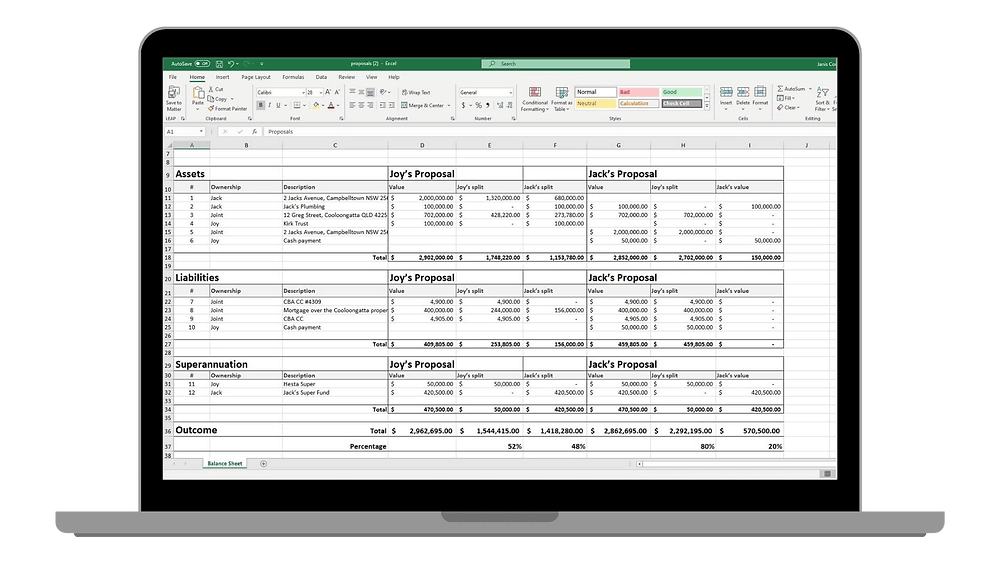
At work Excel is one of the most used programs. In fact, according to Harvard Business Review, company employees can spend between 10 to 30% of their time on spreadsheets. A fairly high percentage that can be reduced if you know the ways to automate data and formulas. This is why the benefits of driving Excel for business They are many.
The use of Excel at work is so extensive that, by the end of this note, we will probably have new points to tell you. The world of Excel can do everything: spreadsheets, schedules, dashboards, graphs, etc., so its use is one of the most transversal in the world of work and has everything to do with the field in question.
For this reason, we prepared a list of areas in which Excel is extremely useful. Keep reading to see how you can use this tool according to yours.
For the administration area of any company, Excel is essential software. This allows for proper organization of sensitive documents, preparation of reports, agendas with schedules, and carrying out various types of inventories and budgets. Learn how to do the latter in this note.
Excel allows you to manage large amounts of data with order and precision, something that is very relevant when managing information in the people area. For example, with Excel in Human Resources you could perform organization charts of different types and calculate salary settlements. In addition, you can pay overtime, organize work schedules and shifts, among others. Also, you could make a payroll template to speed up salary calculations. Learn in this note how to do one to save time and avoid errors in this task. here.
Probably if we tell you to think of an accountant, an older man with glasses and a calculator will come to mind. Excel is basically this, one of the most accurate calculators in the world, so using it in accounting is very helpful in managing an organization's numbers. For this job, Excel allows you to use spreadsheets to control income, payments, and debts, or make your own. annual balance sheets or general of your company. Read more about the benefits of keeping your organization's accounting in Excel at this note.
Managing finances in Excel is one of the best systems to control the financial requirements of a company. In fact, the finance area is one of the areas that uses this software the most. If we are more precise, the collaborators in this department can spend 30% of their time in Excel, according to the data that we mentioned paragraphs ago from Harvard Business Review.
Budget analysis, investment comparison, and reinvestments are all tasks that can be easily accomplished with Excel charts. Not to mention that the long-term reports that this tool allows you to create will help this area make better decisions to ensure the maintenance of the company over time.
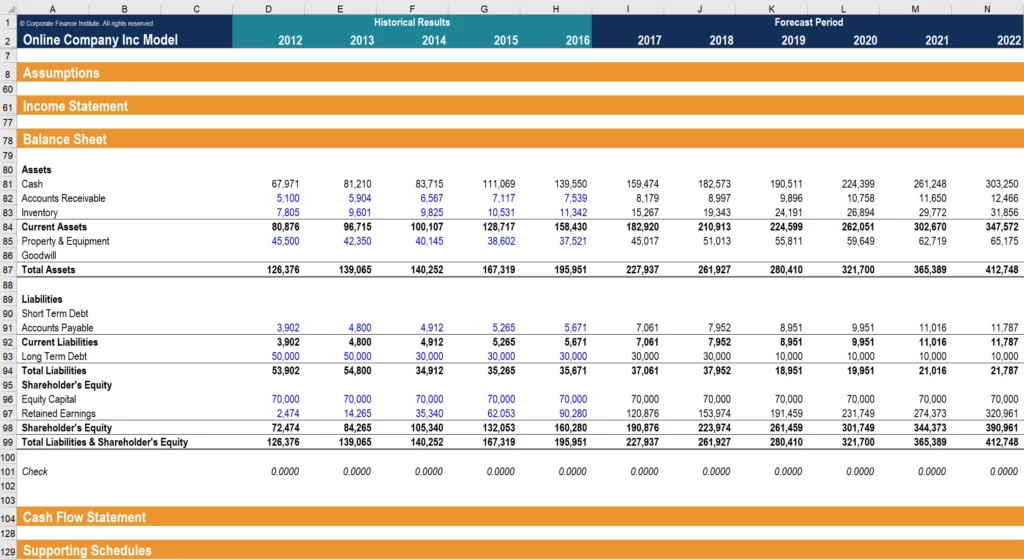
One of the main tasks of the sales area of a company is to carry out reports of them and thus be able to constantly monitor various businesses. This is how Excel becomes the best friend of the sales team, since the software allows greater control of stock, customers, and peaks of sales.
This added to the registration of relevant data about buyers or buyers, will help raise patterns that can guide sales strategies toward success.
In marketing, Excel is a great tool to track the progress of strategies. How do you know what works and what doesn't? Easy: comparing data from the relevant metrics to the stated objectives. This is why comparative graphs, metrics reporting sheets and growth reports in the short, medium and long term are very useful in this area.
Production is an area that always seeks to optimize its processes to reduce costs and increase efficiency and productivity in organizations. For this, Excel is very useful, as it helps keep track of execution times, the creation of technical and safety sheets and the calculation of real cost by product.
Excel in Project Management is one of the tools that can help a lot with time control and progress in project execution. Tools such as Gantt Chart, graphs and process sheets will allow you to see the complete picture when making decisions about projects in development. If you would like to learn how to make a work plan in Excel, enter here.
As you can see, knowing how to use Excel at work will benefit you in various tasks in your daily life. Regardless of the field you work in, you will be more productive, since you will be able to do the same tasks in less time, and even automate some.
The above is beneficial for companies, since having a workforce trained in the correct tools can boost production levels. If you want to find out about specific ways to incorporate this tool into your daily work, read this note and learn about the best templates for companies in Excel.

Why Excel makes work easier?
Excel makes your work easier because it will make you do the same tasks in less time or even automatically. Thanks to this you will be able to have much better use of your schedules and availability for other tasks.
What skills does the Excel tool allow you to develop?
The main skill that helps develop Excel is logical/mathematical thinking, since the basis of the software is a calculator. For this reason, it is important that you manage its language and ask yourself: If I want to reach X result, how can I make Excel understand the formula I need to reach X? For this, COUNTIF, SUMIF and VLOOKUP will be of great help.
What should you know about Excel for a job?
What you should know about Excel at work will depend on the position you want to apply for, since depending on this you will use basic, intermediate or advanced functions. However, we recommend learning how to use Excel pivot tables and charts. These will help you draw conclusions from large amounts of information.

¿Te ha nublado la cabeza el no resolver un problema crítico en tu empresa? El

¿Sabías que el balance general es una herramienta relevante para conocer las finanzas de tu

¿Para qué sirve Excel? Es una de las preguntas que se repiten en quienes han

Making an Excel template for payroll can be a long process.

Excel for Human Resources is a fundamental tool for your daily work. It is recommended on
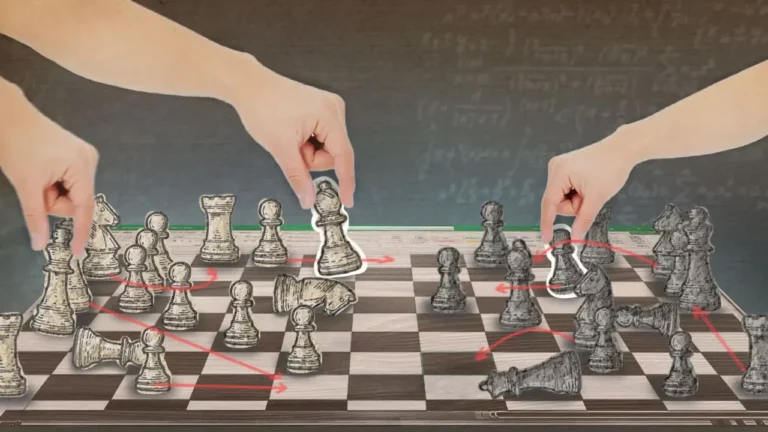
A strategic plan in Excel is a large-scale guide that will help you
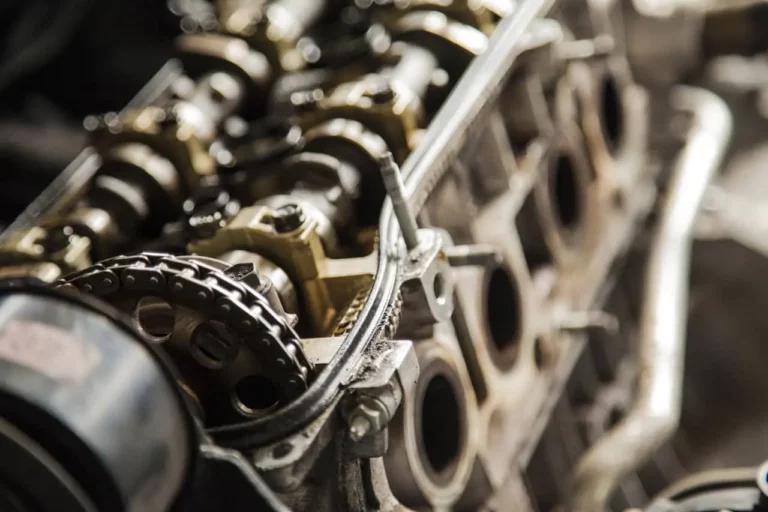
The preventive maintenance plan is a job that you can track in Excel.

Starting a project will always involve a lot of planning and the risk matrix tool in
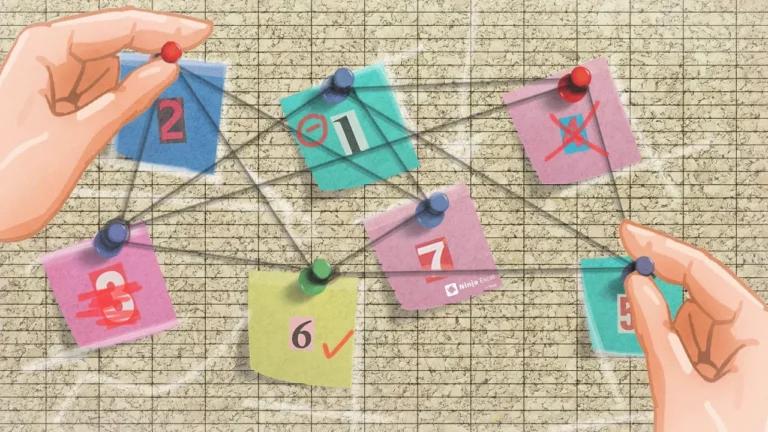
Do you need to know how to create scenarios in Excel? You have come to the right place! Next

Are you not clear if your hires are working in your organization? A performance evaluation

A cash flow spreadsheet in Excel is an essential document that any company

An organizational chart is vital in the Human Resources area of your company and doing so