Excel for Human Resources: 6 simple, essential spreadsheets

Excel for Human Resources is a fundamental tool for your daily work. It is recommended especially for smaller to medium-sized companies, although it is still one of the tools most used by professionals.
According to the study State of HR Analytics 2021 From Oracle, 55 % of HR professionals still use spreadsheets in their organizations.
But why is it still such an essential tool for the area? In the next Ninja Excel blog we will explain the reasons. Additionally, we will introduce you to some of the essential templates that every HR professional needs to know.
You want to know more? Keep reading!
What is Human Resources management?
Human resource management is defined as “the creation of personnel policies and procedures that support business objectives and strategic plans.”
In accordance with ADP, to fulfill the purpose of Human Resources, it is essential to foster a culture that reflects core values and empowers employees to be as productive as possible.
Why is Human Resources management so important in a company?
Human resource management is a key aspect of any organization. Without proper management, it will be difficult to guarantee employee satisfaction, company productivity and growth.
But What are the reasons that make Human Resources more important now? Here we list some. The information is collected from Live About.
- Human resources oversees, maintains and develops an organization's culture.
- HR HH leads processes in talent management.
- Responsible for overall recruiting by doing hiring planning processes, interview experience, selection oversight, and more.
- Human Resources researches, recommends and implements employee benefits programs.
- Recommends and promotes the achievement of the organization's strategic objectives.
- Human Resources ensures activities and events are produced.
- He is in charge of the training programs of the teams.
What is Excel used for in the Human Resources area?
Excel continues to be one of the indispensable tools in human resources. The motives? Below, we have compiled some of the most common ones:
- It remains a tool for daily tracking and accurate reporting of HR data.
- Ideal for medium or small companies that cannot purchase human resources software.
- It is a tool for easy monitoring of the data generated by human resources.
Excel spreadsheet for time control
Microsoft has an Excel spreadsheet especially for time control management. In fact, in this you can record the regular hours and overtime hours worked. It is ideal for small businesses, contractors or the self-employed. In this template you can record departure time and lunch breaks for each day of the work week.
Get it here.
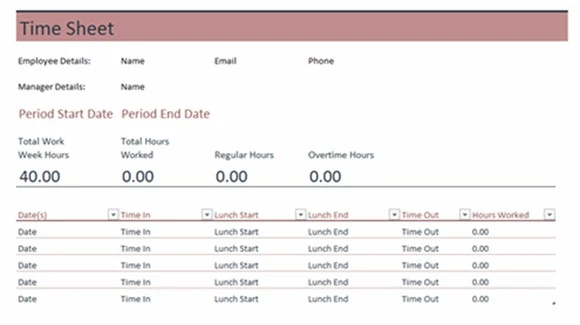
Excel spreadsheet for vacation management
In this form you can record the vacations that your collaborators request. Each sheet is for one month of the year. Fill in the names and the free time they request. These can be vacations, personal leave, sick days, among others. This way you can track it.
you can get it here.
Excel spreadsheet to calculate payroll of workers
In this Ninja Excel blog, we leave you the best tips to calculate the payroll of workers. Below, we also leave you a step-by-step video to make the Excel spreadsheet.
Excel spreadsheet for recruitment and selection of personnel
With this type of template, you can record data of interest such as the date of application, where you were referred, your telephone number, day and time of the interview, stage at which you are, among other data.
Excel spreadsheet for performance evaluation
A job performance evaluation analyzes the performance of employees according to certain parameters. In this way, it will be possible to analyze the performance of your equipment according to these parameters. In this article, we prepare a detailed description to make a performance evaluation.
Excel spreadsheet for training plan
With this form, you can specify courses and names of collaborators who will do the training. With this record, you will know who has followed, approved or failed some of the courses. Microsoft prepared a essential spreadsheet to do this monitoring.

Benefits of using Excel in Human Resources management in a company
Using Excel for Human Resources management is important since Excel is a very cost-effective and flexible tool for small businesses. The motives? Here we leave you a list of some. The information is from TechTarget,
- Human Resources with Excel will be with data. Human resources teams will make quick and simple reports.
- Universal language. Compared to many other apps that use HR. In fact, Excel is very affordable, regardless of the size of the company. It is generally purchased as part of Microsoft Office, so it is free for most workers.
- Accessible to learn. Learning the program is a simple process. There is example of Excel courses for companies that help in the process.
- It integrates well. Excel accepts data from any other system or application, making integration easy.
- Provides data analysis and conversion. Excel is useful for human resources as it quickly generates reports, charts and graphs to help investigate or highlight important information. Excel also handles tasks like converting a data conversation from Human Resources Softwares into something more useful for a presentation.
Frequent questions
A Human Resources form is a document that is used to record basic and useful information for the area. In this document, Human Resources can record: worker data, payroll, attendance, annual leave, among others.
A dashboard –or “board” in Spanish– is a tool that presents all the information about the area. This board serves to improve planning and direction, including strategies and objectives. Each of them, with indicators and goals to guarantee their achievement.
KPIs vary by organization as they reflect the uniqueness of each organization. We present the indicators in Excel that are used for Human Resources. The information comes from AIHR.
Absenteeism rate.
Absence cost.
Satisfaction with benefits
Productivity rate of collaborators.
Worker satisfaction index.
Internal promotion rate.
Employee commitment index.
Labor force cost percentage.
Turnover rate.