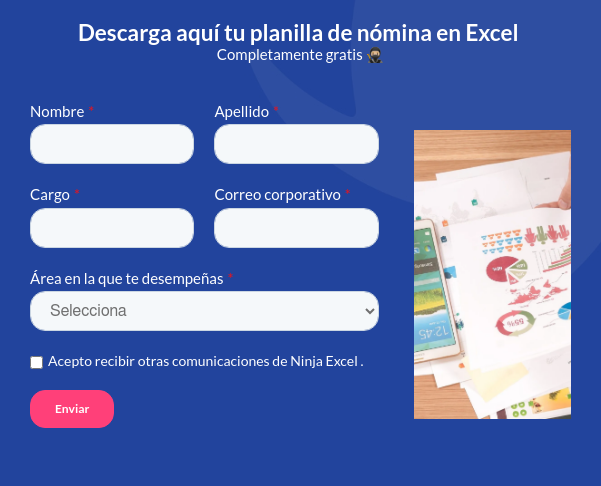[Guide] Employee payroll Excel template

Make a Excel template for employee payroll It can be a long process. However, an Excel template will help you with some variables to create the payroll. Hours worked, extra hours, discounts for social security or pension, bonuses for compliance or benefits. These and other considerations to compensate You must take into account when preparing a payroll.
To start on a solid foundation, in Ninja Excel We have created a free template in Excel that will surely help you in your processes. Keep reading and discover how to use the template to make the correct payroll! You will be able to calculate the salary, avoiding errors and saving a lot of time.
What is a worker's payroll?
It is a verification that includes all the aspects related to payments and deductions that apply to the worker. From the accounting aspect, it can also refer to the amount given to employees for their work during a certain time.
What are the payrolls of a company's employees for?
The payrolls of employees in a company, understood as accounting documents, have implications of various types that mark their functions. It serves several important purposes in managing people and running a business. Namely, some of them are:
- Efficiency: Automates the salary calculation process, reducing the time and effort required to perform these calculations manually.
- Precision: Minimizes human errors that can occur when calculating and deducting taxes, social security contributions, benefits and other deductions.
- Legal compliance: Helps businesses comply with labor and tax laws and regulations by ensuring all calculations and deductions are made correctly.
- Record: Provides a historical record of payroll payments, which is useful for internal accounting and audits.
- Clarity for employees: Provides employees with a clear and understandable breakdown of their compensation, deductions and take-home pay.
What elements should a payroll contain?

The elements or indicators that a payroll in Excel must contain are the following:
- Header: Located at the top of the document, it contains data such as the name of the company, address, name of the worker, DNI, identity card and seniority.
- Perceptions: as its name indicates, it refers to all the amounts received by the worker as a result of their work. This involves everything from the base salary to overtime and bonuses. That is, it will be the amount of your gross salary.
- Deductions: are all discounts applied to perceptions. This includes advances, absences, Social Security contributions, among others.
How to make a payroll in Excel with formulas?
Although we can always choose to use a template, it is interesting to know how to make a payroll in Excel with formulas. It is a fairly simple process when we know the elements necessary for its calculations.
In that sense, we will first have to add all the amounts corresponding to the worker's perceptions, for this we will occupy the function =SUM. Likewise, we must repeat this step with all the deduction amounts.
The last move will be to apply the function =SUBTRACT to subtract the total of the deductions from the total amount of the perceptions, in order to obtain the definitive amount that the employee will earn.
What aspects should be considered to create a personnel payroll in Excel?
When we create a payroll in Excel, we must consider 6 fundamental aspects for correct operation. Below we detail them.
The construction of a payroll can vary depending on local laws and regulations, but there are several common factors that generally influence its preparation, regardless of the country:
Base salary
It is the remuneration agreed upon between the employer and the employee for work performed during a specific period of time.
Hours worked
This includes regular hours and overtime. Overtime is often paid at a higher rate.
Legal deductions
These may include income taxes, social security contributions, and any other deductions required by law.
Benefits and bonuses
They include performance bonuses, commissions, transportation or food subsidies, among others.
Voluntary deductions
They include contributions to pension or health plans, donations to charities, company loan payments, among others.
Absences and leaves
Unpaid absences or leave (such as sick or maternity leave) can affect an employee's take-home pay.
Termination of employment
If a worker leaves the company, there may be final payments such as severance pay or payment for unused vacation time.
Justified withdrawals
These are the employee's absences for reasons such as illness, maternity, paternity or any cause that falls under the protection of the law.
Benefits of making payroll in an Excel template

Creating a payroll in Excel to pay your workers is a practice that will benefit you by saving time in calculating remuneration. This can be very helpful insmall or medium sized companies that you still cannot invest in the payroll. Here we will name some benefits.
1- Save resources
we can save human resource by reducing the number of people who are responsible for doing the calculations, as well as reviews. In addition, we do without resources such as calculators and similar equipment, to occupy only the computer. This in turn saves time by reducing the amount of work involved in the process.
2- Reduce environmental impact
Nowadays we will hardly find a payroll of workers generated on sheets of paper. This is a good practice to reduce environmental impact. Besides, Payroll calculation in Excel reduces errors and therefore, less waste of paper when printing.
3- Improve the work of employees
An employee payroll in Excel allows you to reduce the margins of error by a very large percentage. This will effectively make payments more accurate and workers have fewer claims. Likewise, the information generated will always be available for any information required.
Download payroll template format in Excel for free
While we can create our own employee payroll in Excel, at Ninja Excel we have a template that will be ideal for you. With this option you will only have to download the file and start inserting the data to calculate the payroll. In that sense, download the remuneration template in Excel from here and review the explanation of it in the video below.
In the next video, you will learn how to create a payroll template for workers.
Related questions
The payroll calculation of an employee in Excel is carried out with the sum of all the worker's perceptions or accruals and all their deductions. Subsequently, from the total perceptions we subtract the total deductions and we will have the payroll amount to pay
A basic payroll format in Excel includes 3 fundamental elements: income, deductions and withholdings for taxes and social security. These 3 elements can be broken down into more specific ones, which would make the payroll format more complete.