Step by step: how to make a strategic plan in Excel
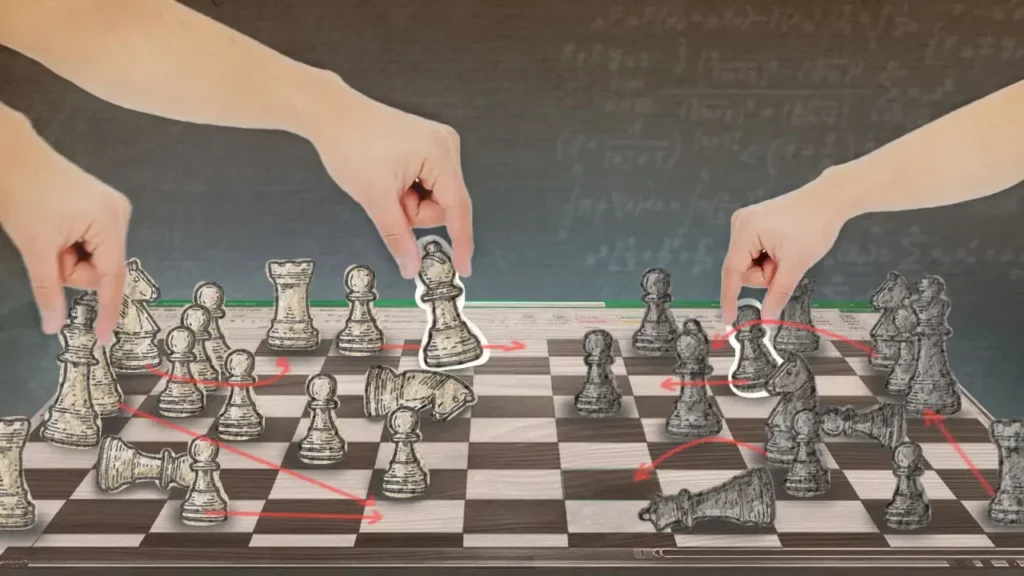
A strategic plan in Excel is a large-scale guide that will help you know what the next step is for your company. Something very useful when facing day-to-day life, since, even if you think of a thousand scenarios, there will always be situations that are out of your control.
For this reason, you MUST have a strategic plan that helps you make decisions when the context is adverse. And, what better than doing it with Excel? Keep reading to learn how to make your own strategic plan in this great tool.
What is a company's strategic plan?
A strategic plan is a roadmap to achieve goals already established by your business. For example, if your organization's goal is to double its monthly income, the strategic plan would be the document where you describe step by step the as They will double that figure. This should include the goals to achieve, the time window in which you will develop the plan and a list of actions to execute.
This listing will help you make the best decisions for your company in times of uncertainty. Remember, if anything is certain in life and business, it is change. So you must be prepared to face the difficult task of deliberating in times of chaos.
As a recommendation, we suggest that the execution time be medium-term: a window of more than 5 years may not be realistic for the needs of your business.
What is the purpose of having strategic planning in Excel?
Why make a strategic plan in Excel? Since its launch, this tool has been incredible software not only for performing calculations, but also for organizing information clearly and precisely. Something essential when planning the path to success for your company.
According to an iHarvard Business Review research, 85% of executive leadership teams spend less than an hour a month discussing strategy. Even the 50 % does not spend any time. Therefore, it is not surprising that this same research has found that 90% of companies do not meet their strategic objectives.
Therefore, by having strategic planning, it creates a unique and future-focused vision to align your company. If everyone knows the goals, how and why those goals were chosen, and what your team can do to achieve them, you'll create a greater sense of accountability throughout your organization.
What information should a strategic plan have?
A strategic plan in Excel must have valuable information for you and your team to obtain a clear and simple roadmap. You should have a list prioritizing the best ideas and specific steps to achieve the objectives.
That is why, below, we will leave a step for creating a strategic plan in Excel.
How to make a strategic plan in Excel?
Before starting to make a strategic plan in Excel, it is necessary to gather the necessary information that will allow you to take action. Here we leave some types of analysis that you can perform.
Internal analisis
The first recommendation when making a strategic plan in Excel is to carry out an internal analysis of your company. To do this, it is recommended to do the following. The information is collected from Asana and Lucidchart.
- Do a SWOT analysis to help you evaluate the current and future potential of your business. SWOT is an acronym for Strengths, Opportunities, Weaknesses and Threats.
- Customer Feedback: This way you will understand what your customers want from your company, such as improvements to products or additional services.
- Employee Feedback: They are very necessary, whether it is about the product, business practices or company culture.

External analysis
In this instance, it is also useful to use some analysis methodologies that we already suggested in the previous section. However, we also recommend:
- Make a chart PESTEL analysis. This analysis will identify external or macro factors that affect the business (PESTEL is an acronym for political, economic, social, technological, environmental and legal).
- The Porter's Five Forces (competitor analysis tool)
- A 7-S evaluation (review of your skills, style, strategy, personnel, structure, systems and shared values).
Define strategic plan objectives in Excel
You must define and prioritize your objectives. To do this, we leave you a guide that will help you better define the objectives. The following information is collected from Lucidchart:
- Which of these initiatives will have the greatest impact on achieving the company's mission/vision and improving market position?
- What types of impact are most important (e.g. customer acquisition v/s revenue)?
- How will the competition react?
- Which initiatives are the most urgent?
- What will we have to do to achieve our goals?
- How will we measure our progress and determine if we achieved our goals?
Define action plan in Excel
The next step is to capture all our planning using Microsoft Excel. To do this, we suggest that the following elements should be included YES or YES. The information is collected from Justexw.
- Company Summary: vision, mission, objectives and partners.
- Development: product description, delivery capacity, pricing models, delivery system and suppliers of critical elements.
- Customers: customers, market status and competition.
- Marketing plan: strategy, marketing, client, positioning and advertising.
- SWOT Analysis: strengths, opportunities, weaknesses and threats.
Monitoring and evaluation of the strategic plan in Excel
A final part of this plan—but no less important—is the evaluation of the strategic plan. To do this, we will give you the following tips so that you can carry out effective monitoring and evaluation. The information is from Asanas.
- Share your strategic plan in Excel. The team has access to it so they understand how their work contributes to company priorities and your overall strategic plan.
- Update your plan regularly (quarterly and annually). You must review short and long term objectives. This plan is not definitive either. As new market opportunities and threats emerge, you may want to modify your strategic planning.
From Lucirdchart recommends reviewing “what KPIs your team has met per quarter. Annually, it is important to reevaluate priorities and your strategic position.”
Conclusions
Strategic planning guides teams around a common mission. Create standards and accountability. Strategic planning can improve operational plans and efficiency. Additionally, it helps organizations limit the time spent on crisis management, so they will react to unexpected changes that they could not anticipate or prepare for.
Related questions
According to Wolters Kluwer, a Strategic plan describes the mission and long-term objectives of an organization. They are of high level. They establish a vision and determine how the organization plans to achieve these objectives and how the organization will measure success.
Meanwhile, the operative plan describes the daily activities of an organization at the project, business unit, functional, or department level. They are tactical and detailed. They involve action! And they are generally single use.
To do a SWOT analysis you must include the following:
Make 4 quadrants to record weaknesses, threats, strengths and opportunities.
List the points needed by quadrant.
Includes the “Internal” and “External” variables.