We tested 5 AI add-ins for Excel – this is our verdict
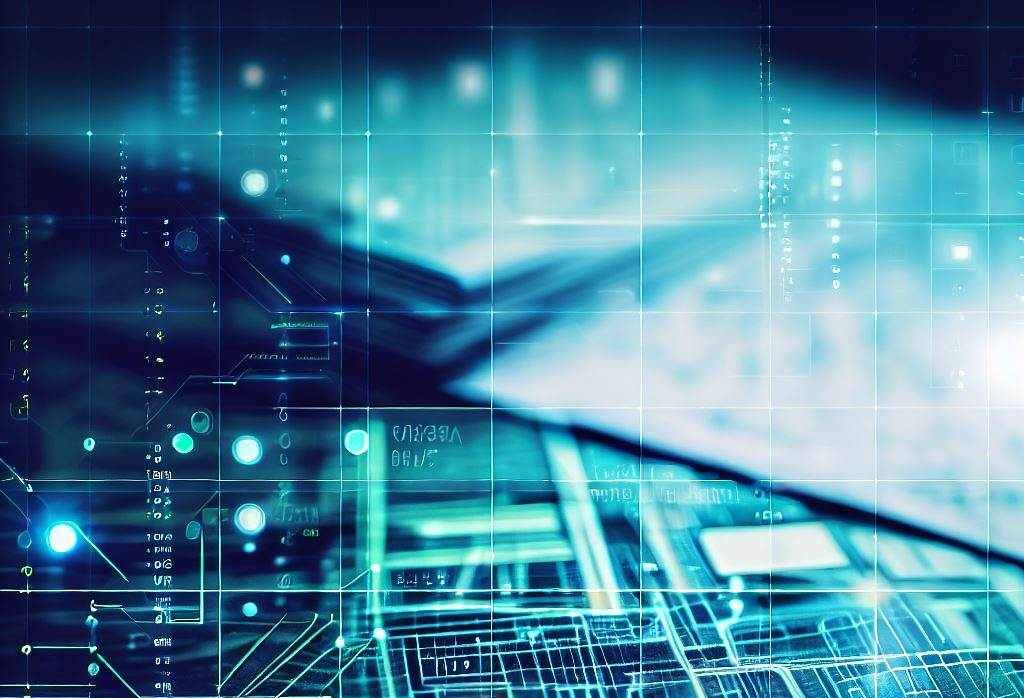
Excel is a great tool that works for everything. Basic or complex calculations, formulas and functions to get the most out of data. Also graphics, VBA, macros and endless tools.
Yes, we know: Working with data in Excel can be a little time-consuming when you can't find a certain formula or function, although when you investigate, searching the internet, you will find it. However, there are plugins powered by Artificial Intelligence (AI) that will do that job for you..
Even though there is still time for arrival Copilot in Microsoft Excel, the spreadsheet gives the possibility to install plugins. Several of them, according to their creators, are powered by Artificial Intelligence. But how real will this be? Will they be useful for productivity in Excel? We put the 5 most popular AI plugins to the test and this is what we found. Read the following Ninja Excel experiment.
What are AI add-ins for Microsoft Excel?
An add-in for Microsoft Excel is an additional file that can be installed in Excel to add new or improved functionality. These add-ins are developed by third parties and are designed to extend the capabilities of Excel in specific areas. Some of them are in data analysis, data visualization, task automation or integration with other programs.
Plugins can provide a wide range of functions and features. Some of them are advanced reports and graphs, complex data analysis, automating repetitive tasks or connecting to external databases.
Now we will tell you about some AI-powered add-ins for Excel. Let's review!
AI-aided Formula Editor
AI-aided is a plugin that helps create formulas by integrating AI functions with GPT-4 technology. In this way, as with Chat-GPT, you only have to write the formula request in natural language based on the data you have in the cells.
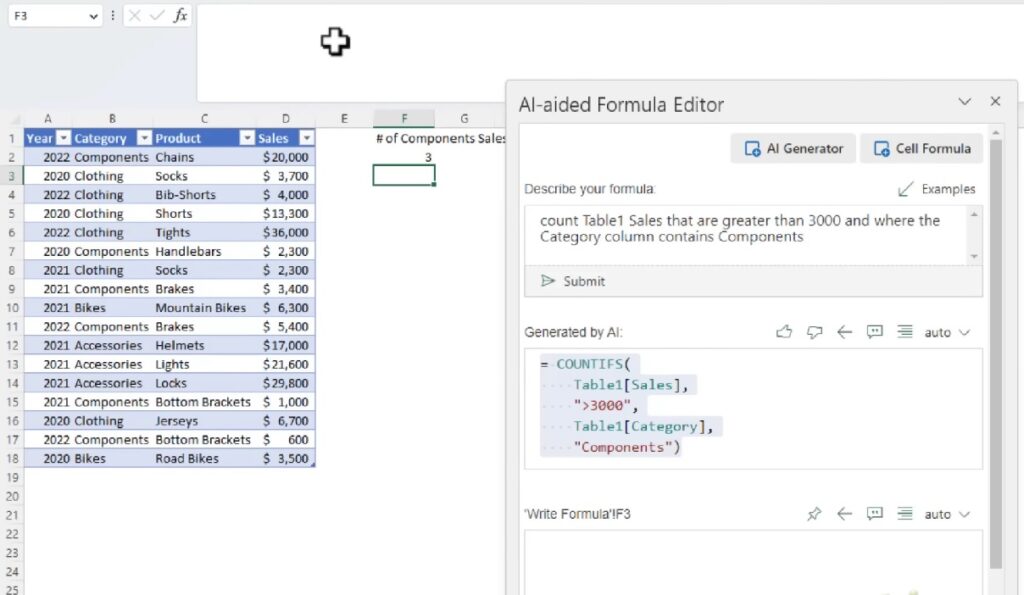
Pros:
-
- Formula requests are accepted in any language.
- You can copy and paste what I generate into the cell.
- Give explanations of the formula you will use.
- Easy to obtain through add-ins in the Office 365 version.
Cons:
-
- It has information stored up to a specific period.
- You don't know about some of the new Excel features such as TEXTSPLIT that were added in 2022.
- The PRO option always offers you better results.
- You only have 6 attempts, if you want more consultations you must pay the subscription.
Ajelix
Ajelix has a series of tools powered by Artificial Intelligence. Some of them are:
- Excel Formula Generator: Create a formula from a natural language request.
- Excel VBA Script Generator: Generates VBA Script scripts.
- Excel Template Generator: Generates a spreadsheet from a keyword.
- Excel Formula Explainer: to understand what it is about and what a formula is like.
- Excel VBA Script Explainer: Explains VBA scripts.
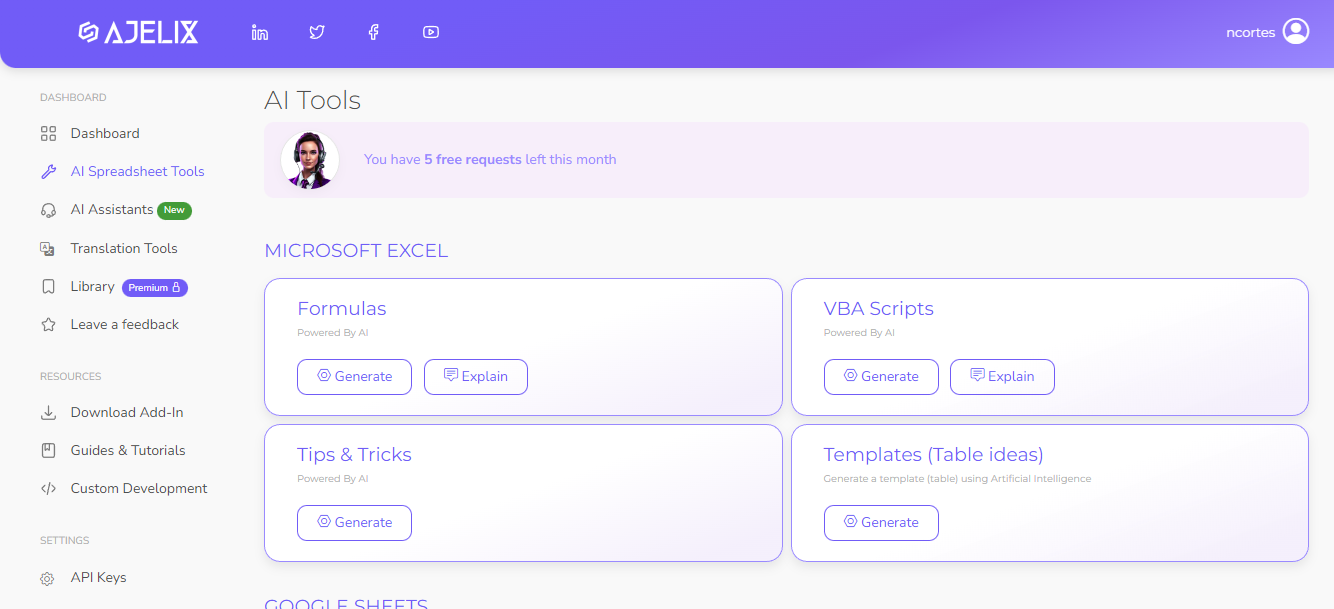
Pros:
-
- The application is accepted in 28 languages and you can translate both a text to create a formula and also a file.
- It has a “formula library” to work collaboratively with your coworkers
- Translate the texts into a script for VBA.
- It has a virtual assistant powered by Artificial Intelligence.
Cons:
- He is an external assistant, is not on the form, for this you must pay the subscription.
- You only have 5 attempts, if you want more consultations you must pay the subscription
- The PRO option always offers you more tools such as:
- Unlimited requests
- More precision in the answers it provides
- Faster execution time (priority when there is high demand)
- Explain/generate scripts and formulas
- See what formulas other people generate and share
- Use user-shared library
- Download Excel add-in
- Helpful Excel Tips Available on the Dashboard
- Priority support
- Frequent updates and innovations
Formula Bot
Transforms text instructions into Excel or Google Sheets formulas Quite intuitive, the entire platform explains what you should do and how to do it.
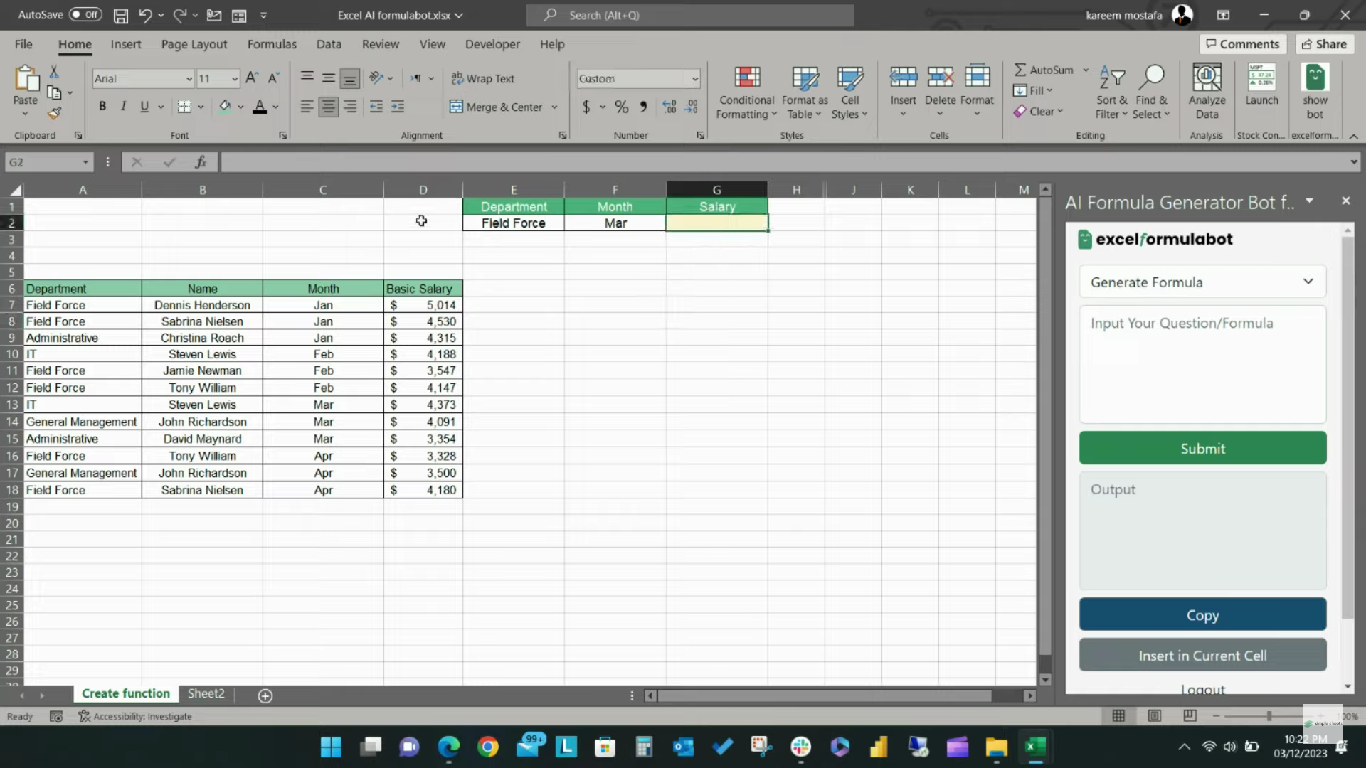
Pros:
-
- They translate the website and formulas in Excel
- You can copy and paste the formula they give you into the cell
- You can install free add-ins in Microsoft Excel
- It has a very useful spreadsheet creator
- You can request VBA codes
- You have to generate SQL queries
- Able to understand instructions in Spanish
Cons:
-
- Every month each user receives 5 free requests
- The PRO option offers you more tools
- PRO version offers templates
- Does not have video or online assistance
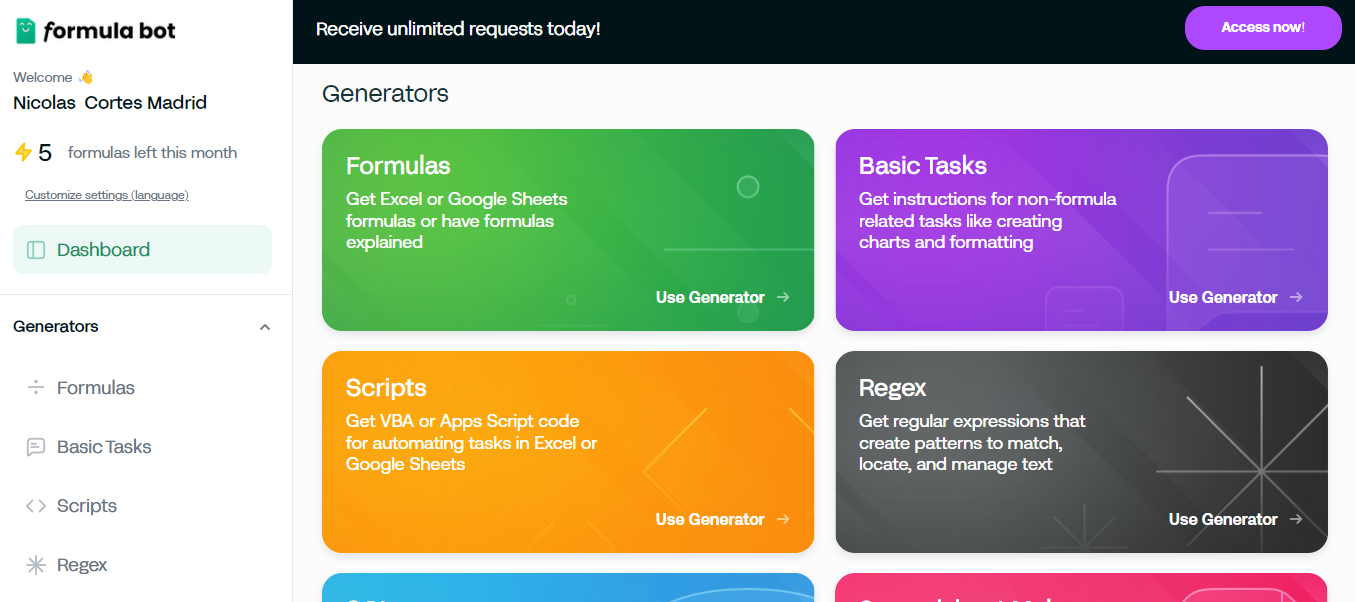
AIEXCELBOT
It is an AI-powered formula generator with tools for VBA.
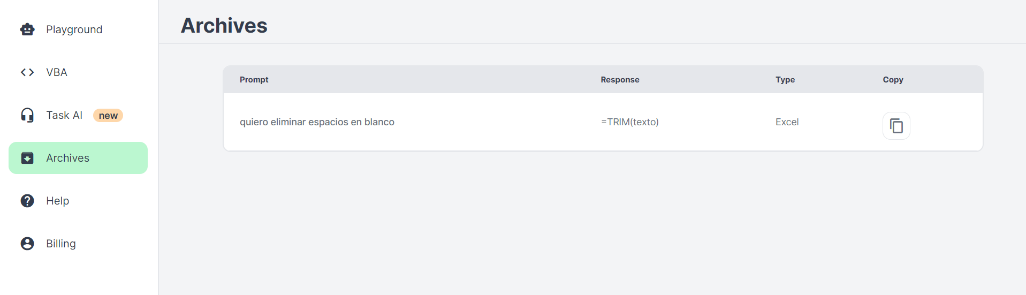
Pros
-
- With a few simple text prompts, you can easily generate a text formula in Excel
- It has a Chrome extension ChatGPT Excel Assistant.
- Simplify complex Excel or Google Sheets formulas.
- AI Excel Bot can compose VBA and explain it to you in seconds.
- Understand other languages.
- Store queries in a file section
Cons:
-
- You have 5 attempts for the free version
- If you require more tools, you must pay for the PRO option
- It doesn't have videos or online assistance like the other AIs.
LUMELIXR.AI
It is a formula generator powered by Artificial Intelligence that converts queries into formulas.
Pros:
-
- Supports multiple languages
- Manage a history of queries from your account
- Has an extension for Google Chrome
- Has a help chat
Cons:
-
- You can use it for 7 days, but you must subscribe with a TDC Credit Card but at the end of the 7-day trial, you can make a monthly or annual subscription.
- The help chat is not online, you must wait for someone to take your case
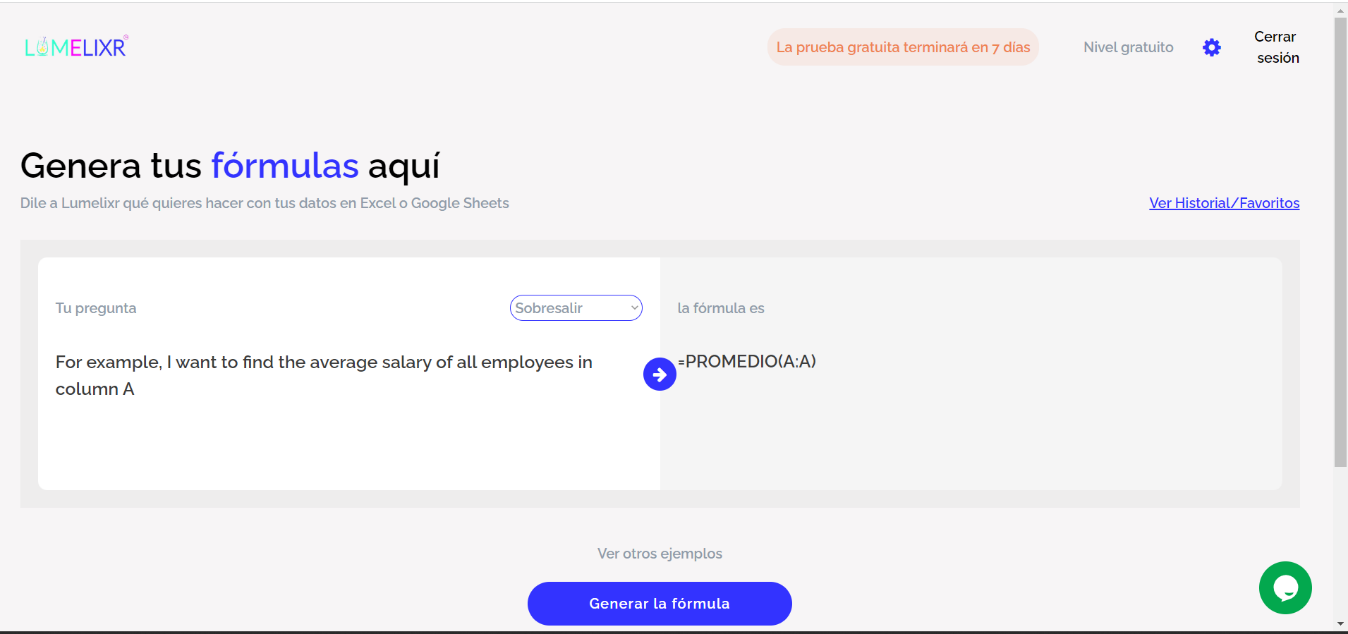
Conclusions
Using AI add-ins for Excel is a good option to search more easily and quickly for formulas to make calculations in less time. It can also be useful for VBA scripts. However, you should always consider that AI plugins will not do everything for you. You should always have a basic knowledge of Excel to get the most out of these tools.

