How to use Excel to organize work schedules?

Beyond performing calculations, Excel has very interesting functions that can help us in planning tasks. In that sense, we are going to talk a little about how to make a schedule in Excel for yourself or for your workforce.
What is a work attendance sheet?

This is a document that contains everything related to the attendance of a company's workers during the current month. The work attendance form is the record that serves as support to subsequently calculate the days worked and those that must be deducted for absences.
In this way, it is mandatory that workers mark their attendance through the method implemented in the company: biometric marking, card scanning or signing manually. As we mentioned before, the spreadsheet is processed at the end of the month in order to calculate absences and days worked.
What elements should an Excel work schedule spreadsheet have?
If you want to create an Excel spreadsheet to control the hours worked of your company's workers, below we will detail the elements that you will need to take into account.
Work equipment information
This refers specifically to the schedules managed by each work team. In that sense, the first thing we must take into account when creating your attendance book in Excel is the type of day they work, rest time and the possibility of overtime.
Employee entry and exit times
This will be the core field of your attendance sheet in Excel and in that sense, you will have to add the schedule assigned to each employee so that it matches the day they complete. If there are errors at this point, all calculations will be incorrect.
Extra hours worked
If the type of workday that a team or employee works includes overtime, then they will have to be reflected in the payroll. This information is also essential and can be automated using a couple of formulas to calculate overtime hours worked.
Doing this is quite simple and takes only two steps: first you will have to calculate the total hours worked and you do this by subtracting the departure time from the arrival time. Once you have the total hours, we have to resort to the conditional formula.
In that sense, we would be left with something like
=YES (Total hours worked>Daily Hours, Total hours worked-Daily Hours, 0)
The formula in question indicates that if the data “Total hours worked” is greater than the “Daily Workday”, then the “Total hours worked” will be subtracted from this same data.
Advantages of using an attendance control in Excel
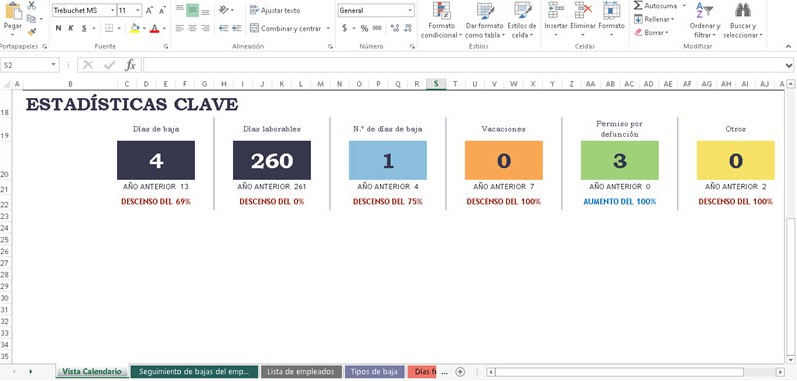
If you do not have attendance control in your company or business, then creating one in Excel will represent an excellent advance, both to streamline administrative tasks and to avoid errors.
Increase company productivity
If you manage attendance control for your business manually, taking it to Excel will immediately reduce the time you spend on this task. From Excel you can use formulas to automate calculations and obtain the figures you need immediately.
This will automatically increase the productivity of the company, considering that you will have time to occupy yourself with other tasks instead of concentrating on calculating attendance.
Helps organize employees
Timesheets in Excel provide much more complete control over the information, allowing better organization of your workforce. That is, you will be able to notice if you have shifts with too many people or if an absence causes problems at certain times. In this way, you will be able to establish a more organized dynamic with workers in order not to affect business operations.
Improve project management
Do you need to increase the progress of a task? Are there delays and you don't know what they are due to? An attendance book in Excel can help you manage ongoing projects, showing data regarding the number of people we have in certain tasks. This way we can define if we need more people in a specific project area or schedule.
Related questions
To make a work schedule in Excel we have a couple of options and the first is to do it manually taking into account the elements we mentioned above. In addition, you can get very interesting tips to enhance the creation of your work schedule with our Basic Excel Course.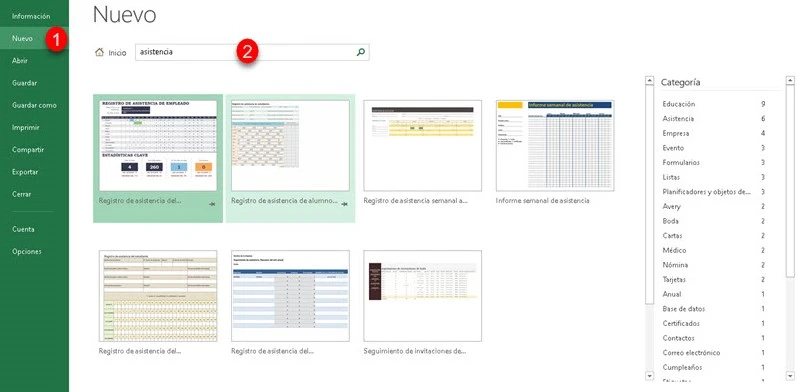
However, if you want something faster, just open Excel, click “New” and type “Assistance” in the search bar. This will result in a whole series of schedule templates and attendance records, which you can edit to your liking.
Total work hours are calculated from two fundamental data: departure time and arrival time. These two elements must be subtracted and the result will be the total hours worked in a day.