How to make a budget in Excel for your company? + Free spreadsheet

The popular software computer science Microsoft Excel makes available to its users a wide range of tools that we can use for endless purposes. It is precisely for this reason that companies use this program so frequently since, in addition to advanced reports and calculations, Excel It offers you everything you need to do them. Learn step by step to make a budget for your company in Microsoft Excel.
What is a budget?
We can define a budget as the amount of money needed to cover the expenses required to carry out a project. through the budget The amount of liquidity necessary to cover a project within a certain time and with guaranteed results is delimited.

In a way, we could interpret the budget as the expression in monetary terms of the workplan of a company or entrepreneur. In this way, the resources and financial flows that must be invested in the project are established over a period of time specified by the project promoter.
What is the purpose of making budgets in Excel?
Thanks to the facilities it offers Excel to create budgets, you will be able to carry out estimates on the financial well-being of your company. This It will provide you with greater peace of mind thanks to the continuous management of short- and long-term expenses each month.
Even if it were an extremely complex task, having a spreadsheet personalized with all the expenses for a project will help you know the costs involved in each of the services and products used, but also modify it quickly.
What elements are necessary to prepare a budget for my company in Excel?
When developing a model of budget in excelAlthough it is true that this may vary depending on each case, the following elements must be included:
- Company data: name, company identification number before the country's entities and registered office.
- Client data: name and identification number or registration with the entities of the country where you are located. It is recommended to also include contact information, such as phone number or email address.
- Budget data: number, date of the budget, body of the budget, among others.
- Way to pay: detail the means through which the budget payment will be made, including deadlines and advance payments, if any.
- Signatures of the client and the company
How to make a budget from scratch in Excel?
Next, we are going to explain the steps you must follow to make a budget in Excel for your company.

Design table to include data
First, you will need to build a table large enough to fit all the products and services included in the quote.
Detail products and/or services
Once you have built the budget table that the client has requested, assigns to each product and service the price that corresponds to each of them. To give it a more organized appearance, we recommend that the Classify following the criteria you consider most appropriate.
Add formulas to link values and quantities
Pose the formulas that you are going to use when calculating the total of the budget, selecting the boxes with the price of each of the requested services and products and using the function ADDITION.
Check out more Excel formulas that could help you here.
Calculate totals
After this, calculate the total that will be charged to the client and place it at the end of the budget table. Highlight it in bold to make it easier to read.
Include additional data
If there are other aspects that could modify the final price, you must include them in the boxes before the final price.
Examples of budgets in Excel
Each of the following sections will include an example budget for a different Excel project. In this way, you will learn about the facilities that this program offers to manage the differences between each of the budget models that can be made.
Sales budget
To create a sales budget in Excel, you must take into account the production volume of the coming years for each product and service, also including the price and cost of each of the items to be sold to obtain, thus, the value of approximate sales and the corresponding profit margin.
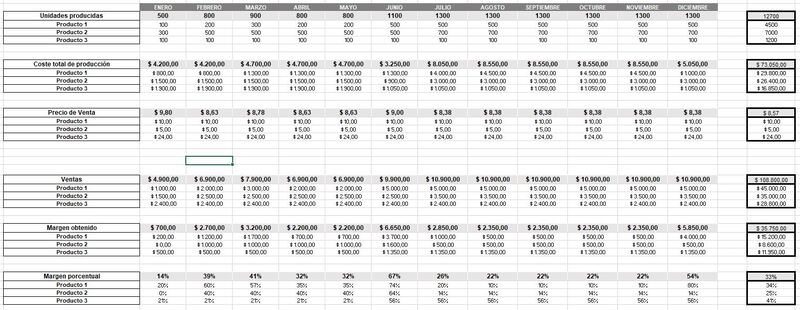
Marketing budget
Written based on costs, marketing budgets are characterized by listing the different marketing media used, associating a net budget with each of them. On the other hand, they can have a more descriptive report with which to measure the budget at an absolute and percentage level.
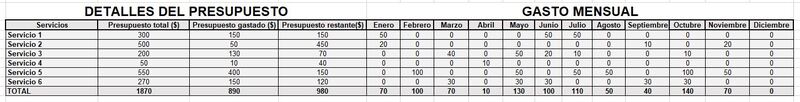
Construction budget in Excel
On the other hand, a construction budget model in Excel usually includes a sheet with a summary of the cost by concept, also including another sheet with details about each of the corresponding parameters, introducing the unit and total value for each of them.
This image shows a construction budget model in Excel, which lists all the tasks included in the service, as well as the price of each one and the discounts that correspond to them.
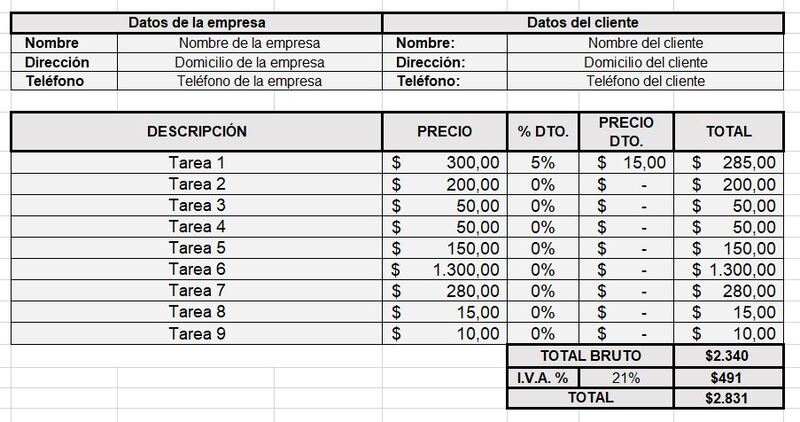
Check out the best articles on pivot tables in Excel
If you want to explore one of the most used Excel tools, we advise you to take a look at the article “How to make pivot tables in Excel”. Make a Intermediate Excel Course from Ninja Excel., it can also help you. In it you will find everything you need to create your own dynamic table, design filters, configure its fields, among others.
Download your budget spreadsheet in Excel for free
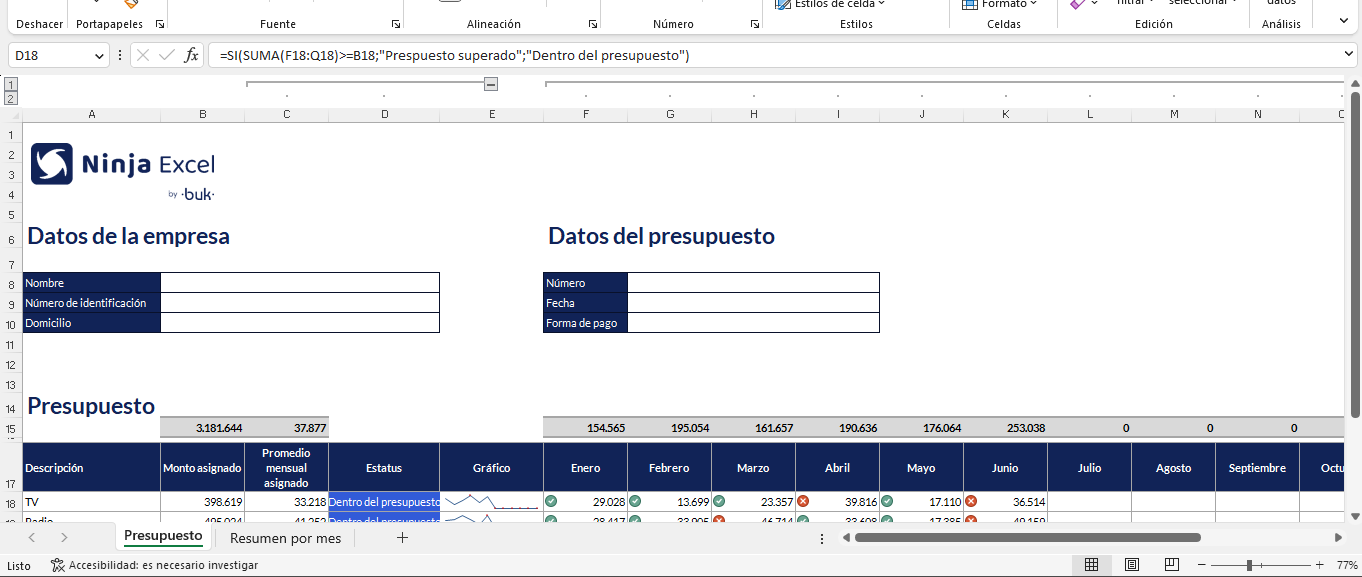

[Free Form]
Download your Excel spreadsheet "Budget"
Related questions
How to make a budget format in Excel for human resources?
He Personal Resources Area of a company usually involves numerous aspects on which a budget can be made. However, their respective preparation processes are quite simple, requiring small variations of the models described in previous sections for their correct execution.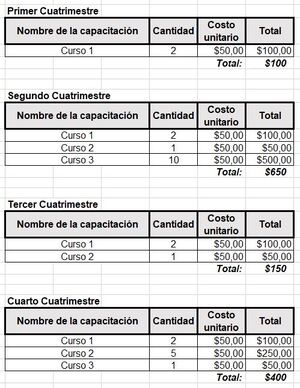
This image shows an example of human resources budget in Excel, in which the different complementary training courses taken by a company's employees are managed. In addition toinclude the name of each of the formations, the number of employees who are going to take them must be mentioned to obtain, in this way, the final price of the service.
How to fill out a budget sheet in Excel?
When filling out all the data that a budget sheet needs, you must have the information related to the client's data, the company and the payment method.
Besides, You must know the price assigned to each of the products and services that make up the budget. Once you have all this information, you will only have to capture it following the steps that we have described in previous sections. In this way, you will build the corresponding tables and the necessary formula to obtain the final price.
Vito Hernandez
Graduate in Social Communication and Journalist. Mainly creative before everything. Now writing about Excel and Human Resources for the common man.