How to keep my company's accounting in Excel?

Excel is a software whose main function is to perform calculations, from the simplest to the most complex. In that sense, managing the accounting of your company or business in Excel will facilitate the process and give you more accurate results.
Excel is a program that can be adapted to the accounting area in a 100% and here we are going to discuss everything you need to know about it.
What is an accounting system in Excel?
Nowadays, we can find software solutions especially oriented to the accounting area. However, it is also possible to use Excel as an accounting system for the entry and calculation of all the company's expenses and income.
In that sense, an accounting system in Excel is nothing more than using the Microsoft tool, through its different formats and functions, for the administration and management of accounting entries.
How to do business accounting in Excel?
Keeping the accounting of a business is a vital factor for its success, no matter what mechanism you are using for it. However, technology has proven to be a differentiating and enhancing element in all the areas where it is applied. That is why, if you are managing the accounting area manually, taking the step to Excel will optimize your processes at 100%.
In this sense, we are going to review how to make an accounting book in Excel in a simple way.
Know your tax obligations
Tax obligations represent all taxes that the company must pay and that are defined by law. Accounting management is closely linked to legal regulations and therefore, it is necessary to know this entire area in order to avoid sanctions.
Create customer and supplier database
Businesses always operate on two main fronts, facing the customer and facing the suppliers. Creating an accounting system in Excel involves adding or creating a database of both, which allows us to know in detail all the payments made and outstanding debts.
This opens the possibility of specific queries by clients and suppliers, where we can see all the related accounting entries.
Record the income and expenses of the company
This is the fundamental point of accounting in Excel or any system. Recording all the company's income and expenses correctly and without omissions is the key to clean accounting. Excel, for its part, makes it easy to enter data and automate calculations, making the resulting amounts accurate.
Manage invoices issued and received
Invoices are vital to the accounting process and doing them in Excel is no exception. We are talking about the supports for each income and expense of the company and therefore, it is important to have an area for recording the invoices that are issued and received.
Update cash flow
When we talk about cash flow, we refer to the financial indicator that differentiates income from expenses in a specific period of time. If this factor is positive, it means that the company has obtained more income than expenses. In that sense, it is necessary to keep this report updated in order to always know the financial panorama of the company.
Advantages of accounting in Excel
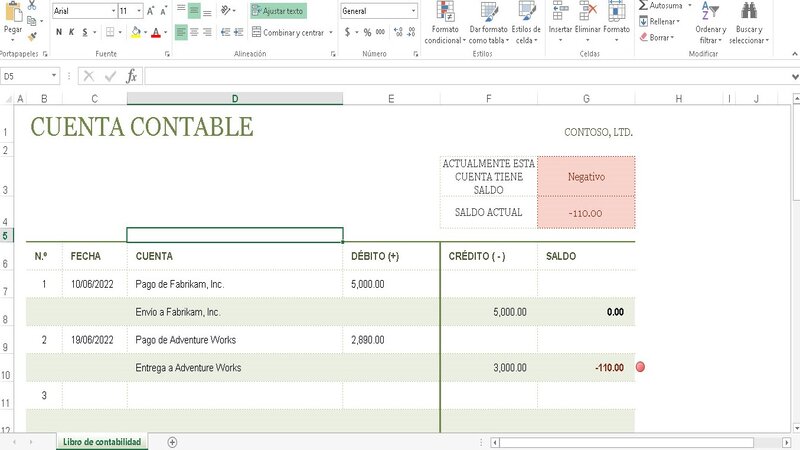
The benefits of Excel in accounting are multiple for all those who are doing it manually or using a less specialized tool. The Microsoft program has functions that greatly expand the possibilities of accounting, ensuring not only accuracy, but also resources to enhance the process. Some of these advantages are:
Calculate with formulas
Automating calculations from formulas will save us more than half the time it takes to keep accounting in a book. In this way, we will reduce the time we spend calculating and increase the precision of the results in a 100%.
Convert data to graphs
Another of the wonders of Excel is that the data we have in the cells is not just numbers. They can also be bar graphs, pie charts and even dynamic tables that allow you to analyze accounting much better, make projections and generate reports.
Make big database
What could be a stack of books that is difficult to refer to, in Excel would represent a file. In that sense, we not only have an accounting system, but also a large database that we can easily consult through the search functions that Excel has.
Frequent questions
An accounting format in Excel is nothing more than a pre-formatted document with all the necessary elements to handle accounting matters. That is, it is a template that we can create on our own, download from the Internet or from Excel itself.
To do this, open a new document and click “File”. Then go to “New” and in the search bar type “Accounting”.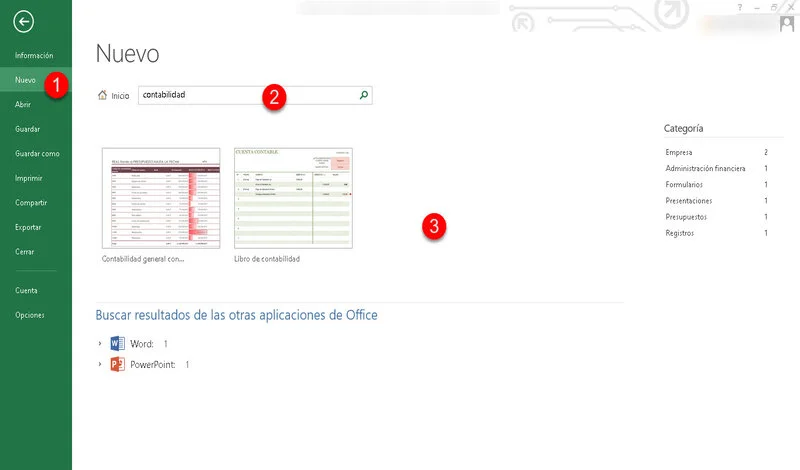
This will show the available templates, select the one you want to use and a pop-up window will appear. Click on the “Create” button and that's it.
As we know, Excel has a very wide range of functions that can be used in various situations. However, for those who want to focus on the basics of accounting, they can use the following:
• VLOOKUP.
• HLOOKUP.
• COINCIDE.
• BDCOUNT.
• BDEXTRACT.
• BDMAX.
• BDPRODUCT.
• BDAVERAGE.
• BDSUMA.
• ABS.
• RANDOM.
• WHOLE.
• SUMPRODUCT.
• COUNT.
These functions and many more can be found in the Intermediate Excel Course from Ninja Excel.