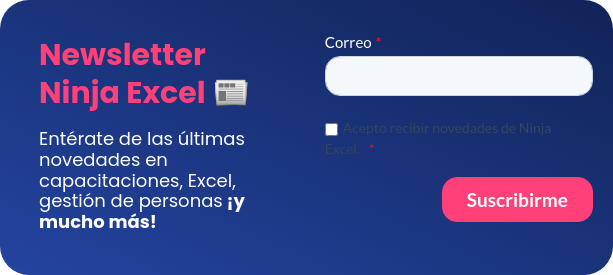Copilot 365: ¿Cómo la IA revolucionará Excel? Precios, lanzamiento y más
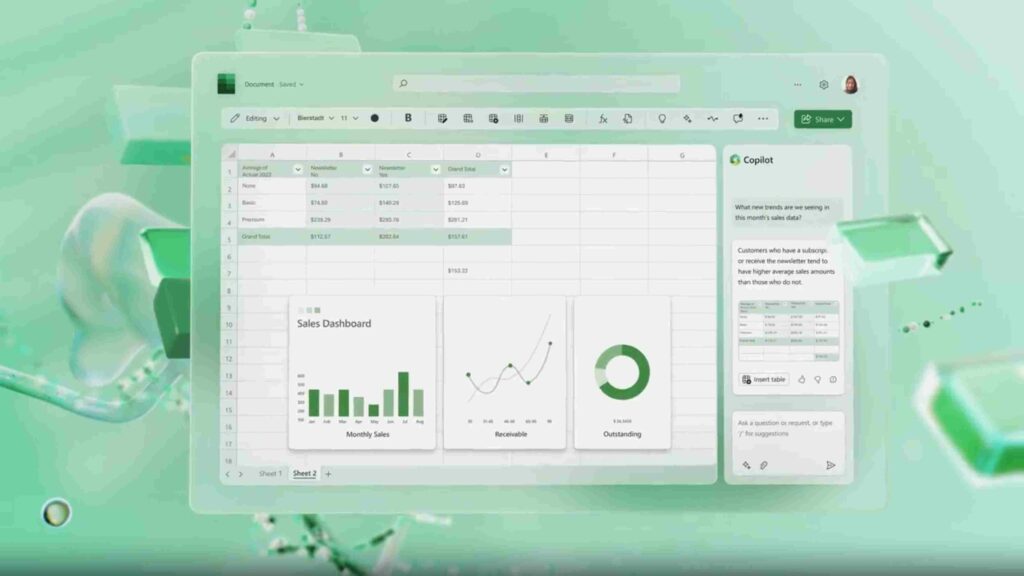
Desde que en marzo de este año Microsoft anunció Copilot para Microsoft 365 ha existido una expectativa gigante sobre como se aplicará en Excel. Y es que el uso de Chat GPT, un sistema de chat basado en Large Language Model (LLM) por Inteligencia Artificial (IA), ya está marcando un antes y después en las herramientas que usamos a diario.
Las expectativas son enormes. La aplicación de esta tecnología promete agilizar y al máximo el uso de Word, Power Point, Excel y más. Muy pronto, podrás solicitar que te entreguen un correo electrónico con unas simples oraciones, descubrirás tendencias de los ingresos por trimestre en tu área de ventas, o una presentación completa solo a partir de un documento en Word. En todo eso y más, te ayudará la Inteligencia Artificial impulsada por GPT-4 de OpenAI.
En Ninja Excel queremos ayudarte para que estés a la vanguardia de esta revolución. Por ello, imaginamos que tienes muchas preguntas respecto a cómo cambiará la experiencia de uso que hasta el día de hoy tenemos con la suite Microsoft 365.
¿En qué consistirá exactamente?, ¿Qué es la Inteligencia Artificial aplicado a Excel?, ¿Cuándo se podrá tener acceso?, ¿Cómo podré usar Excel y Copilot? En este artículo, responderemos estás y las dudas más frecuentes respecto a la tecnología de IA que cambiará la forma en como usamos Microsoft Excel y toda la suite de Office 365.
¿Qué es Copilot en Excel?
Copilot en Excel es una característica impulsada por Inteligencia Artificial que se integra en el popular software de hojas de cálculo de Microsoft, mejor conocido por todos como Excel.
Funcionará como un asistente virtual. Será un “copiloto” que ayudará a los usuarios a realizar tareas de manera más rápida y eficiente, ya que va a proporcionar sugerencias contextuales. Además, este mismo copiloto, ayudará a completar automáticamente fórmulas, funciones y tareas comunes.
Large Language Model (LLM): La clave para usar Copilot
Las LLM es un modelo lingüístico avanzado de Inteligencia Artificial que utiliza algoritmos de aprendizaje profundo para procesar y analizar grandes cantidades de datos de texto. Son entrenados con un gran abanico de libros, artículos y sitios web para aprender tanto el lenguaje, su contexto y el significado de la información. Esto es la clave detrás de Copilot. Tal como indicamos en este artículo, los sistemas de IA tienen la capacidad de realizar tareas asociadas con seres inteligentes. Y Copilot no será la excepción.
Las personas pueden interactuar usando un lenguaje más natural y casual con la IA utilizando un Prompt o un conjunto de indicaciones, como una oración o pregunta para hacer que la IA realice una acción determinada. A partir de ello, el LLM va a generar una respuesta basado en su entrenamiento de datos públicos y la comprensión del contexto, que puede venir en parte de cómo expresas tu mensaje.
Por ejemplo, podrías dar más detalles para generar una respuesta. Mientras más preguntas haces, más respuestas haces. A través de este procesamiento de lenguaje natural nos demostrará a su conocimiento como lo haríamos en una conversación. Una diferencia clave es que la IA solo recuerda la conversación mientras está en esa conversación.

¡No tengas miedo! 3 Razones para utilizar Copilot en Excel
Microsoft está impulsando con toda convicción la Inteligencia Artificial. Y es que la compañía quiere dar todas las certezas posibles para que veas en la IA de Copilot un aliado imprescindible. En su informe Work Trend Index de 2023, sugiere que la IA vendrá a acelerar y poner en tabla algunas conversaciones incómodas. Según Microsoft, estas son las razones para usar Copilot.
El costo de la deuda digital
Para Microsoft, acumulamos una gran cantidad de datos, como archivos, correos electrónicos o chat que no logramos administrarlos. Existe la oportunidad de hacer que nuestras comunicaciones existentes sean más productivas. De acuerdo con su estudio, el 64% de los trabajadores no tienen suficiente tiempo y energía para hacer su trabajo. Del tiempo que está en las aplicaciones de Microsoft 365, la persona promedio pasa el 57 % comunicándose y solo el 43 % creando.
Alianza entre IA y los colaboradores
Existe una naciente dicotomía. Por una parte, hay una promesa de alivio al trabajar menos en tareas monótonas. Por otra parte, están los temores de perder los empleos. Sin embargo, el enfoque actual es que los líderes emplacen a los colaboradores y empoderarlos con IA, no reemplazarlos. El 49% de las personas dicen que les preocupa que la IA reemplace sus trabajos, pero aún más, el 70%, delegar la mayor cantidad de trabajo posible a la IA para reducir su carga de trabajo.
Todos los empleados necesitan aptitudes de IA
El 82% de los líderes anticipan que los trabajadores necesitarán nuevas habilidades en la era de la IA. Este nuevo conjunto de habilidades centrado en la IA y bajo demanda tendrá un efecto dominó, desde currículos hasta ofertas de trabajo.
¿Qué características tendrá el uso de Copilot en Excel?
Copilot de seguro vendrá a revolucionar el uso de Microsoft Excel como lo hacíamos hasta ahora. Al ocupar Copilot estás son algunas de las características que podrás usar. La información es de Make Of Us:
Sugerencias contextuales inteligentes
Copilot en Excel utiliza tecnología de procesamiento del lenguaje natural (NLP). Esta es la misma tecnología de Chat GPT, que se utiliza para analizar el contexto de los datos y ofrecer sugerencias al escribir una fórmula o realizas una tarea en una celda. De esta forma, vas a ahorrar tiempo ya que no buscarás manualmente las funciones y fórmulas adecuadas.
Completado automático de fórmulas y funciones
Copilot puede llegar a ser tan inteligente que lograría anticipar lo que estás tratando de hacer. Copilot puede crear automáticamente la fórmula o función que necesitas. Esto elimina los errores de escritura y simplifica el proceso de creación de hojas de cálculo complejas.
Acceso rápido a datos y ejemplos relevantes
Copilot en Excel tiene acceso a una amplia base de datos de conocimientos. Esto te ayudará en proporcionar ejemplos y datos relevantes para ayudarte a comprender mejor cómo utilizar una fórmula o función específica. Además, facilita la resolución de problemas y te brinda ideas para optimizar tus análisis.
Asistencia de formato
Copilot ayudará a formatear sus datos sugiriendo diferentes estilos de fuente, colores y tipos de datos que coincidan con los datos de su hoja de cálculo.
Consultas y respuestas de forma natural
Las consultas en lenguaje natural con Copilot permite hacer consultas comerciales relevantes como “¿Cuáles deberían ser los ingresos proyectados en el tercer trimestre?”
Aprendizaje continuo
Copilot en Excel se basa en algoritmos de Inteligencia Artificial (IA) que se actualizan constantemente. A medida que los usuarios interactúan con la herramienta el sistema aprende de tus interacciones. De esta forma, logrará ofrecerte sugerencias y adaptarse a los flujos de trabajo específicos.

¿Cuándo estará disponible Copilot en Microsoft Excel? Lanzmiento
Hasta el cierre de este artículo, Copilot en Microsoft 365 no está disponible para todo el mundo. De hecho, según consignan en The Verge existe una “vista previa paga” que solo se accede por invitación. Esta inicialmente se implementará a 600 clientes globales. Algunas de estas empresas han sido KPMG, Lumen y Emirates NBD.
Lo único que hemos visto disponible del uso de Copilot en los diferentes ecosistemas y aplicaciones de Microsoft, ha sido en su navegador Edge. Este tiene un asistente de su buscador, Bing, el que funciona en la misma lógica de LLM. Vale decir, el usuario no solamente buscará algo en especifico por si mismo, sino que también le puede consultar al Chat de Bing y responderá en un lenguaje natural.
Otras actualizaciones que está haciendo Microsoft son:
- En su aplicación Whiteboard, se pueden generar ideas sobre temas específicos y resumir el contenido.
- DALL-E, el generador de texto a imagen de OpenAI, se está vinculando con PowerPoint. Los usuarios podrán pedirle a Copilot que genere imágenes basadas en descripciones de texto.
- En Outlook, Copilot da orientación de escritura cuando se redactan emails con plazos ajustados o cuando se trata de temas delicados,
Precio y costo por usuario
El 18 de julio de 2023, Microsoft anunció los precios finales que tendrá Copilot todo el ecosistema de Microsoft 365. Según la compañía, cuando Microsoft 365 Copilot este disponible para clientes comerciales, podrá ser utilizado en un costo de $30 USDs por usuario por mes. Este valor aplicara para todos los clientes de:
- Microsoft 365 E3 y E5
- Microsoft 365 Business Standard
- Microsoft 365 Business Premium
Desde la empresa no han informado si habrá un periodo de prueba o una pequeña muestra para otro tipo de usuarios. Por tanto, estaremos a la expectativa de saber si a fin de año existan más certezas sobre como acceso a la herramienta.
Conclusiones
Copilot en Excel es una poderosa herramienta impulsada por inteligencia artificial que transformará la experiencia de uso con Microsoft Excel. Con sus sugerencias contextuales, completado automático y acceso rápido a datos relevantes, Copilot en Excel impulsará la eficiencia, la productividad y la precisión en el análisis de datos.