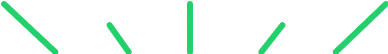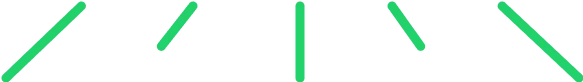Intermediate Excel Course
Your collaborators will master functions and tools that will increase their productivity and effectiveness in using Excel.
More than 1,100 companies from Latin America and Europe trust us






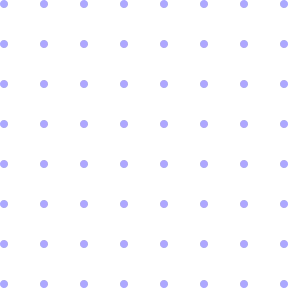



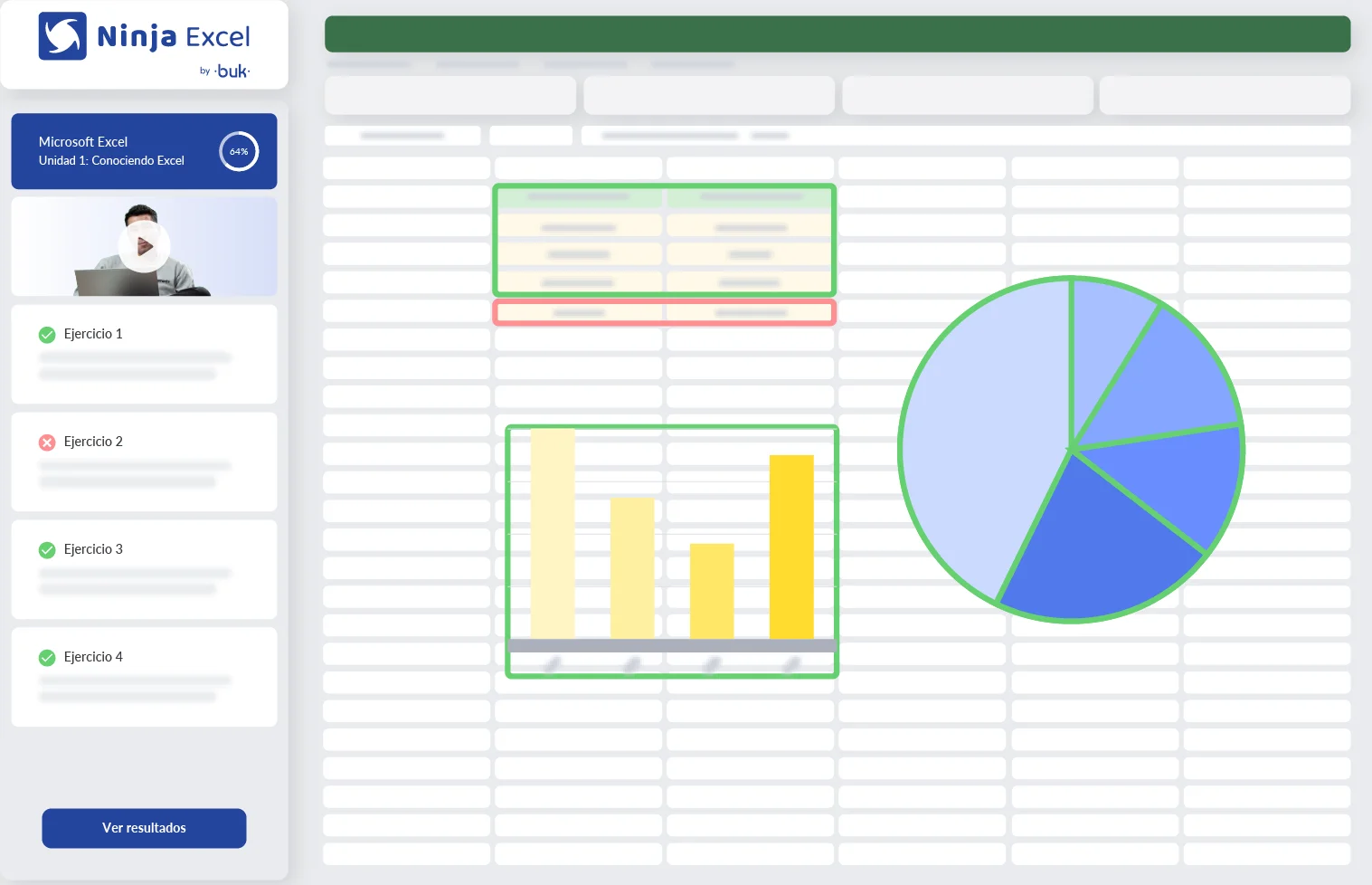
Intermediate Excel Course
3hr
Short lessons
23
Modules
+180
Practical exercises and real cases
100%
Learning by Doing!
Intermediate Excel Course Content
This Intermediate Excel course is designed for people who work with Microsoft Excel and want to gain greater knowledge.
- SUMPRODUCT
- K.ESIMO
- RANDOM
- Other mathematical functions
- NOW-TODAY-TODAY+N
- DATE-DAY-MONTH-YEAR
- DATE.MONTH-END.MONTH
- WORKDAYS
- RIGHT LEFT
- FIND-FIND
- EXTRACT
- REPLACE-SUBSTITUTE
- CONCAT
- Summary
- Glossary
- Control 1
- TRANSPOSE
- COLUMN ROW
- COLUMNS – ROWS
- COINCIDE
- INDEX
- LOOK FOR
- VLOOKUP
- VLOOKUP with multiple criteria
- YES.ERROR
- IF – AND – VLOOKUP
- Trace precedents
- Track dependents
- Show formulas
- Evaluate formulas
- Summary
- Glossary
- Control 2
- Create scenarios
- Show scenarios
- Create scenario summary
- Data table (part 1)
- Data table (part 2)
- Find target
- Create forecast
- Summary
- Glossary
- Control 3
- Create table
- Table design
- Sort and filter
- Segmentation
- Creating and elements of a chart
- Combined graphics
- Sparklines
- Summary
- Glossary
- Control 4
- Recommended pivot tables
- Create pivot tables, drag and sort fields
- Configure fields
- Filter pivot tables
- Two-dimensional dynamic tables
- pivot table layout
- Data segmentation
- Timeline
- Create individual reports
- Update and group data
- Create pivot chart from tables
- Create dynamic chart
- Dynamic graph tools
- Summary
- Glossary
- Control 5
- Data validation
- Input message
- Error message
- Dropdown lists
- Update dropdown lists
- Dependent dropdown lists
- Summary
- Glossary
- Control 6
- Apply cell styles
- Create cell styles
- Custom date format
- Introduction of custom number format
- Apply custom number format
- Preset rules
- Data bars and color scale
- Icon set
- Rules with formulas
- Identify duplicates
- Remove duplicates
- Group
- Self-schema and group levels
- Subtotals
- Summary
- Glossary
- Control 7
- Create and apply custom views
- Page design
- Other settings
- Protect sheet
- Insert password
- Hide formulas
- Summary
- Glossary
- Control 8
- Take the final exam and obtain your certification in Microsoft Excel Intermediate.
What our users say
The learning process was too good, easy and didactic.
M. Angeles Arriagada
Ooh Advertising
Since it is practical and theoretical at the same time, it becomes much easier to understand. Also, the videos are very good, specific, the person's tone of voice is pleasant... I give them 100/100
Magdiell Lopez
Workmate
Studying online interactively allows professionals to quickly and accurately put into practice what they have learned. Highlight the support of online training, Great!!
Alison Faundes
BTG Pactual
He evaluated them this way since it is a fundamental tool today, it simplifies your work life.
Cristian Lagos
Agrosuper

Friendly customer experience team

4.7 out of 5 stars from more than
700 reviews
We make learning Excel simple and interactive
Discover the latest tips and news from Ninja
Join the thousands of people who recieve our newsletter and get the lastest Excel tips and updates.