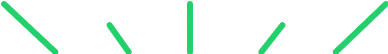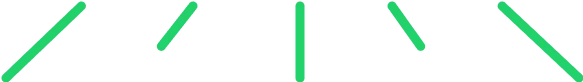Basic Excel Course
Your collaborators will learn to use Microsoft Excel from the beginning, under a practical and effective 100% method.
More than 600 companies from Latin America and Europe trust us






Basic Excel Course Content
This Basic Excel course is designed for people who have worked with Excel at an initial level or for those looking to learn from the beginning.
- Introduction and objectives
- Structure
- Eyelashes
- Contextual tabs
- dynamic size
- Keyboard navigation
- Grid
- Name Box
- Leaves
- Formula bar
- Formula bar (part two)
- Scrollbars
- Zoom
- Quick information zone
- Summary
- Glossary
- Control 1
- Select cells with the mouse
- Select cells with the keyboard
- Tab and Enter
- Insert/delete columns and rows
- Column and row width
- Undo
- Quick access bar
- Summary
- Glossary
- Control 2
- Create new file
- Enter data
- Edit data
- Keep
- Fountain
- Source (second part)
- Borders
- Alignment
- Numbers
- Advanced format
- Center text of multiple cells
- Change text orientation
- Combine cells
- Summary
- Glossary
- Control 3
- What is a formula?
- Addition, subtraction, multiplication and division
- Powers and roots
- Calculation order
- Reference cells
- Referencing cells (second part)
- Copy and paste formulas
- Absolute reference
- Mixed reference
- Summary
- Glossary
- Control 4
- What is a function?
- my first function
- Advantages
- Operations within functions
- Mistakes
- SUM function
- ROUND function
- Functions within functions
- COUNT and COUNTER functions
- COUNT and COUNTA functions (second part)
- MAX and MIN functions
- MAX and MIN functions (second part)
- AVERAGE, MEDIAN and MODE functions
- AVERAGE, MEDIAN and MODE functions (second part)
- Summary
- Glossary
- Control 5
- Logical and conditional functions
- AND/OR Functions
- Nesting
- SUMIF function
- COUNTIF function
- SUMIF SET function
- COUNTIF SET function
- Summary
- Glossary
- Control 6
- Prepare the data
- Sort with a level
- Sort with multiple levels
- Prepare data for filtering
- Filter by specific words
- Text filters
- Filter by specific dates
- Multiple column filters
- Remove filters
- Summary
- Glossary
- Control 7
- Objectives of a graph
- Format
- Change title
- Create a bar chart
- Add context
- Axis format
- Create a line chart
- Improve design
- Summary
- Glossary
- Control 8
- Take the final exam and obtain your certification in Microsoft Excel Basic.
What our users say
The learning process was too good, easy and didactic.
M. Angeles Arriagada
Ooh Advertising
Since it is practical and theoretical at the same time, it becomes much easier to understand. Also, the videos are very good, specific, the person's tone of voice is pleasant... I give them 100/100
Magdiell Lopez
Workmate
Studying online interactively allows professionals to quickly and accurately put into practice what they have learned. Highlight the support of online training, Great!!
Alison Faundes
BTG Pactual
He evaluated them this way since it is a fundamental tool today, it simplifies your work life.
Cristian Lagos
Agrosuper

Friendly customer experience team

4.7 out of 5 stars from more than
700 reviews
We make learning Excel simple and interactive
Discover the latest tips and news from Ninja
Subscribe to our newsletter and receive the latest tips and news about Excel.