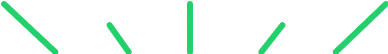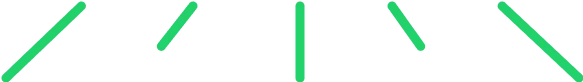Advanced Excel Course
Your collaborators will streamline their processes by perfecting their work in Excel with advanced functions and tools.
More than 1,100 companies from Latin America and Europe trust us






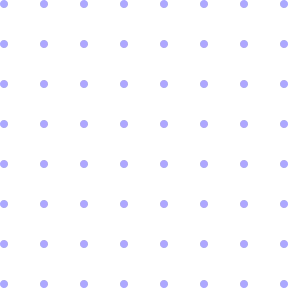


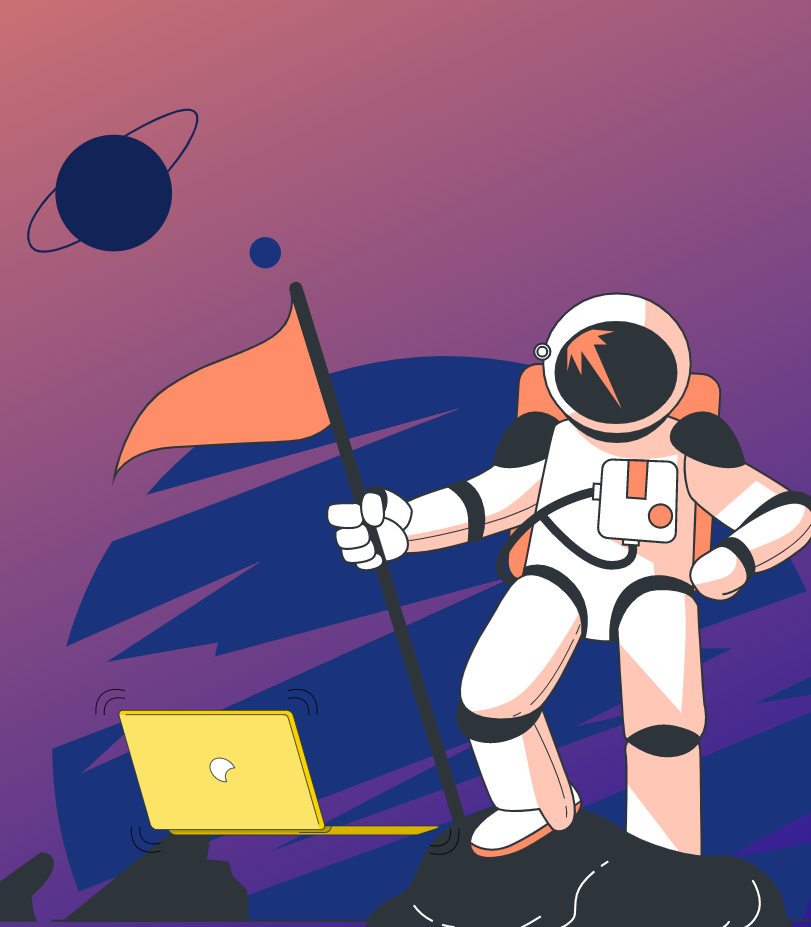
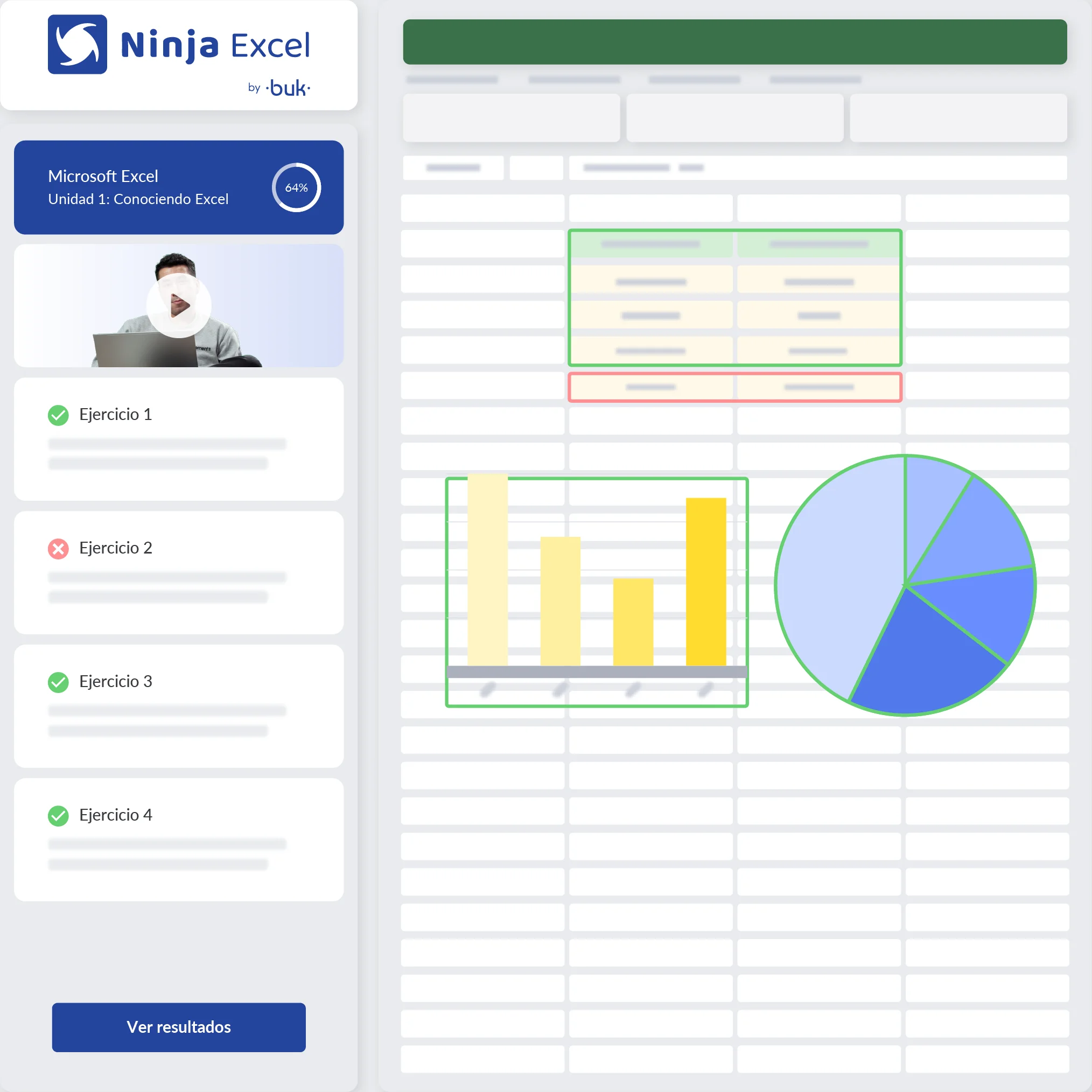
Advanced Excel Course
3hr
Short lessons
14
Modules
+120
Practical exercises and real cases
100%
Learning by Doing!
Advanced Excel Course Content
This Advanced Excel course is designed for those who want to maximize their mastery of the Excel tool.
- Extract data dynamically with FIND AND EXTRACT (PART ONE)
- Extract data dynamically with FIND AND EXTRACT (PART TWO)
- Extract data dynamically with FIND AND LEFT
- HIERARCHY.EQV
- FREQUENCY
- CHOOSE
- INDIRECT
- DESREF (FIRST PART)
- DESREF (TWO PART)
- DESREF (THIRD PART)
- Cross-reference searches
- VLOOKUP in different tables with INDIRECT
- VLOOKUP with multiple results
- XLOOKUP (PART ONE)
- XLOOKUP (TWO PART)
- ORDER (FIRST PART)
- ORDER (TWO PART)
- SORT BY
- UNIQUE (FIRST and SECOND PART)
- UNIQUE (THIRD PART)
- FILTER
- YES SET
- MAX.SI.SET
- MIN.SI.SET
- Summary
- Glossary
- Control 1
- Filter by criteria
- Filter across multiple criteria
- Filter via wildcards
- Get unique records
- Summary
- Glossary
- Control 2
- Identify records with irregular spaces
- Highlight ranges that meet a condition
- Identify texts that contain a record
- Logical functions with conditional formats
- Summary
- Glossary
- Control 3
- Control duplicate data logging
- Avoid transcribing irregular spaces
- Dynamic ranges with OFFSET
- Summary
- Glossary
- Control 4
- Combo box
- Box
- Number control
- List box
- Option button
- Charts with form controls
- Conditional formatting with form controls
- Summary
- Glossary
- Control 5
- Report connection
- Customize slicer layout
- Multiple consolidation ranges (create a single page field)
- Multiple consolidation ranges (custom pages field)
- Calculated field (first part)
- Calculated field (second part)
- Calculated element
- Create formula list
- Show values like: % of grand total
- Show values like: % of total columns
- Show values like: % of total rows
- Show values like: %
- Summary
- Glossary
- Control 6
- Understanding Excel Macros
- Configuring your computer to work with macros
- Record, run, and delete a macro
- Direct a macro to another workbook
- Create a form with macros
- Advanced filter with macros (first part)
- Advanced filter with macros (second part)
- Summary
- Glossary
- Control 7
- Activate SOLVER plugin
- Set MAX goals
- Summary
- Glossary
- Control 8
- Take the final exam and obtain your certification in Advanced Microsoft Excel.
What our users say
The learning process was too good, easy and didactic.
M. Angeles Arriagada
Ooh Advertising
Since it is practical and theoretical at the same time, it becomes much easier to understand. Also, the videos are very good, specific, the person's tone of voice is pleasant... I give them 100/100
Magdiell Lopez
Workmate
Studying online interactively allows professionals to quickly and accurately put into practice what they have learned. Highlight the support of online training, Great!!
Alison Faundes
BTG Pactual
He evaluated them this way since it is a fundamental tool today, it simplifies your work life.
Cristian Lagos
Agrosuper

Friendly customer experience team

4.7 out of 5 stars from more than
700 reviews
We make learning Excel simple and interactive
Discover the latest tips and news from Ninja
Join the thousands of people who recieve our newsletter and get the lastest Excel tips and updates.