
Excel Courses with Certification

NPS 70
Excel Certification
Certify the skills and competencies of your collaborators with Excel courses that provide certification. Level up your teams, support their competencies, and help them reach the highest level.


Certify Skills and Competencies in Excel 🚀

Accredited and Validated Workers
With Excel certifications, workers can:
- Demonstrate competence
- Expand professional opportunities
- Increase productivity and efficiency
- Prove advanced data manipulation knowledge
- Stay up-to-date with industry standards

Companies that drive further
Delivering Excel certifications enables:
- Best practices in training and development
- Improved quality of work
- Greater competitiveness
- Regulatory compliance
- Narrowing skills and knowledge gaps
- Enhanced engagement and retention rates
Why is it important to be certified in Excel?
Validate your skills and experience in using Microsoft Excel. Help your team increase their value as professionals.
Enhance efficiency in your processes and boost your productivity.

Reward
Certified collaborators earn 15% more than their non-certified counterparts*, and they are nearly 20% more productive.
*Studies from Pearson VUE indicate that certified employees earn an average of 15% more than their non-certified colleagues.
Engage
Motivate your collaborators to develop, enhance, and update their Excel skills.
Promote
Enhance internal job opportunities for workers within their roles and functions in the organization.
Get certified with Ninja Excel
Benefits of training and certifying Excel levels with Ninja Excel
Close Knowledge Gaps Across Broader Levels
Creating training in Microsoft Excel can be complex due to the multitude of tools and functionalities it integrates.
Deepen Cognitive Skills in Excel
Ninja Excel courses aim to enhance new ways of visualizing, analyzing, and presenting data through the use of Excel functions and tools.
Training Content Tailored to Your Needs
At Ninja Excel, we specify and categorize content into different levels to ensure successful learning outcomes.
Designed for Adult Learning
Each of our revamped courses incorporates specific learning outcomes to set measurable and achievable goals, enhancing skills in workplace contexts.
Train for the Work Life
Our new content reflects research on knowledge and skills that every Excel learner should know. Ninja Excel aims to meet those needs.
Discover Ninja Excel Certifications
From basic to becoming an Excel Ninja. Certify your collaborators at these levels!

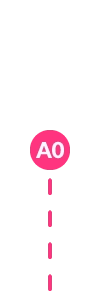
Intro Level
- Identifying Tab and Ribbon Options
- Recognizing basic commands for navigating bars, rows, and columns
- Identifying essential cell formats (fonts, colors, borders, etc.)
- Using the most important tricks and shortcuts

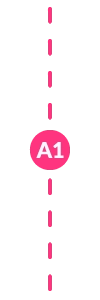
Beginner
- Preparation and Data Manipulation in Excel (sorting data using filters)
- Applying basic actions (copying, pasting, and referencing)
- Protecting spreadsheets and maintaining data security
- Applying styles and formatting cells (date, text, percentage, number, etc.)
- Understanding the use, logic, and syntax of basic Excel functions

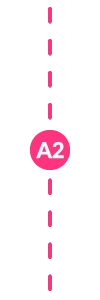
Elementary
- Distinguishing and applying a wide variety of basic mathematical, statistical, logical, and conditional functions.
- Creating, designing, and applying style options to tables.
- Creating various types of charts from processed data.

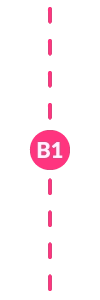
Intermediate
- Applying text, time, and date functions
- Applying actions for data analysis (outlines) and data forecasting
- Determining basic elements of PivotTables and PivotCharts

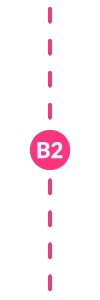
Upper Intermediate
- Recognizing rules, formats, and actions of Conditional Formatting
- Identifying elements of Data Validation, Lookup Functions, and Formula Auditing
- Using custom tools in PivotTables

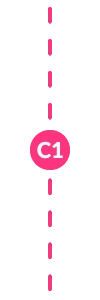
Advanced
- Using advanced tools for PivotTables, Lookup Functions, and Conditional Formatting
- Recognizing tools for Form Controls
- Applying Advanced Filters and tools for Data Validation


Mastery
- Relating/Developing complex actions around functions
- Applying complex functions for creating PivotTables and Dashboards with processed data
- Recognizing basic actions in Macros and Solver, understanding their power and syntax
What does the Ninja Excel certificate include?

Nombre del colaborador
- Persona quien ha realizado satisfactoriamente el curso.
Logo y nombre de empresa
- Logo de la empresa que realiza la capacitación en Excel.
Nivel de certificación
- Indica el nivel de conocimientos y habilidades en Excel.
Contenido, habilidades y competencias
- Verificacrás los conocimientos, habilidades y competenciassegún el nivel cer tificado.
Start training yours teams with Ninja Excel today.
FAQ
Explore some of the most frequently asked questions from our clients and users.
High-impact learning: Ninja Excel courses are interactive and effective, thanks to short duration video lessons and a unique integration with Microsoft Excel that provides real-time feedback on hundreds of practical exercises.
Gamified experience: Users earn points and medals by connecting daily, completing levels, or sharing their certificate.
Certified course: Ninja Excel provides a certificate accrediting the user´s completion of each course.
Excel skills improvement: Employees spend 38% of their day using speadsheets on average. Training will reduce costly errors, improve communication and improve efficiency, freeing up time for other high-value tasks.
Ninja Excel courses are exclusively online because our platform is integrated directly into the Microsoft Excel Software. Practical application of the concepts learned is essential to the Learning by Doing methodology and to knowledge retention.
The Learning by Doing methodology is an active learning approach based on understanding and integrating concepts, knowledge, or skills through practical actions. Ninja Excel believes this is the best learning methodology, as it encourages teams to learn from their mistakes and draw conclusions by analyzing the results of their exercises.
The demo is an opportunity to understand your training needs and, based on the discussion, provide a personalized proposal for your company. It is also a chance for you to explore the platform live and validate its use.
We accept bank transfers or credit card payments. If you need a different payment method, let us know, and we will explore the possibilities.
The duration of Ninja Excel training may vary depending on the course and the user’s learning pace. On average, it takes 16 hours to complete one level (beginner, intermediate or advanced). Dedicating 3-4 hours per week will result in a one-month training period per level.
Ninja Excel courses are asynchronous, as there is no set schedule for the course, and users do not need to wait for a connection with a teacher or instructor. The platform is available 24/7 based on user capacity.
Ninja Excel provides certificates accrediting the user’s course completion, serving as a way to validate their knowledge. Upon finishing each course, users can download their certificate directly from the application and share it quickly and easily via LinkedIn.
Ninja’s course offering is always growing and based on Microlearning principles. While the courses have been designed based on a studied and proven learning path to guarantee success, we can tailor the available courses to your companies needs to achieve specific objectives.
The pricing depends on several variables such as the size of the group, duration of the courses and the specific courses included in your companies bundle.
Empower your employees and turn them into ninjas
Excel Ninjas







